Click on the Overtime Pending Approval under the Overtime section, the following page will appear.
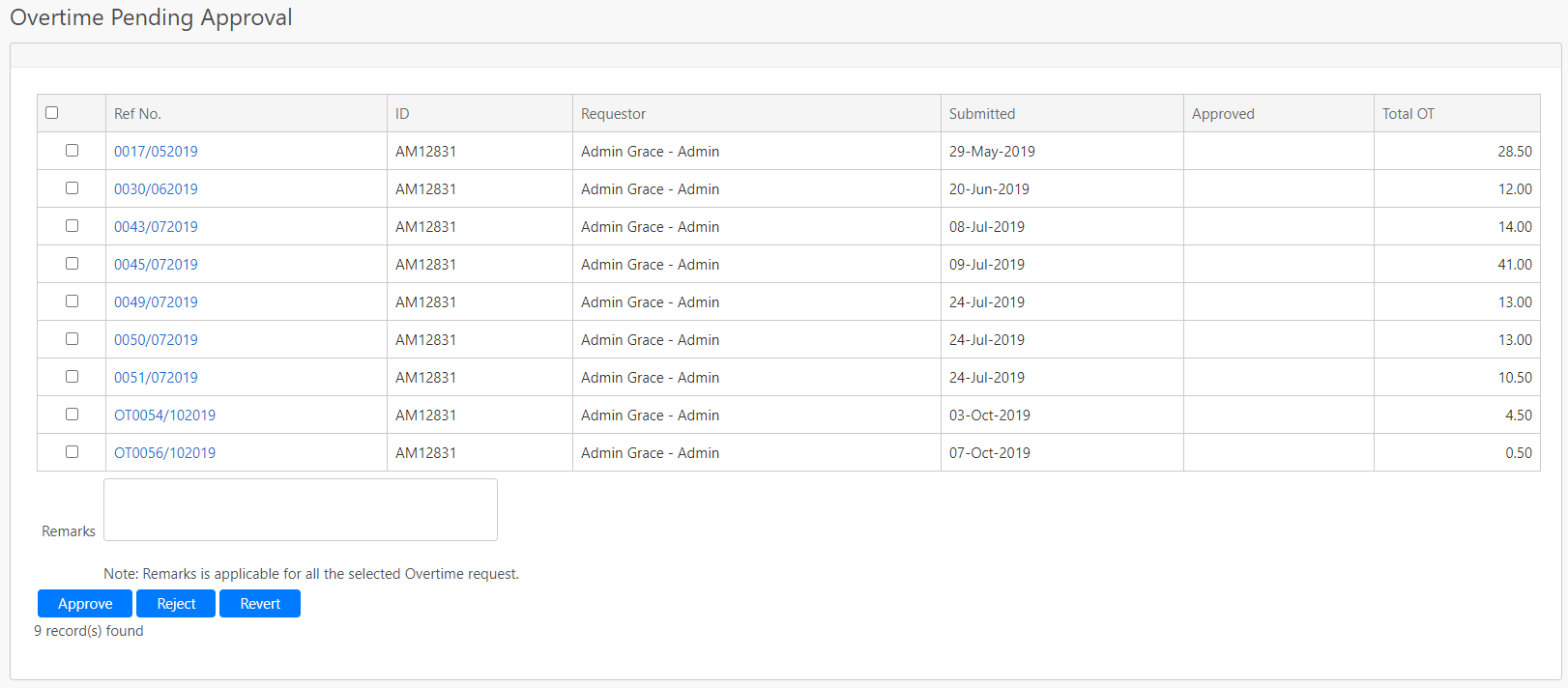
The table (box in green as shown in the image below) show all overtime requests that are pending your approval.
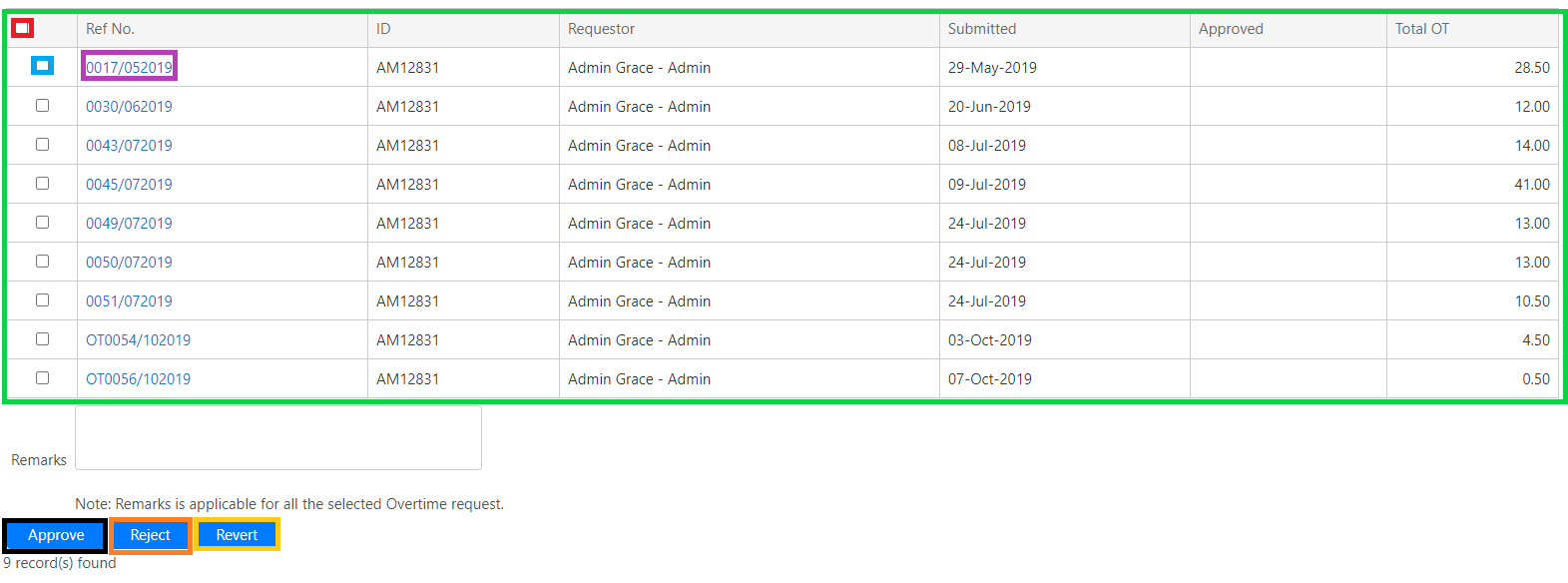
You can view the details of the overtime request by clicking on the reference number (box in purple as shown in the image above) in the Ref No. column. You can select all the records in the table by clicking on the checkbox at the top left-hand corner(box in red as shown in the image above) of the table. To select a specific list of records, you can click on the checkbox (box in blue as shown in the image above) at the first column.
After you have selected the records, you can choose to carry out actions such as approve, reject or revert the overtime request by clicking on the Approve (box in black as shown in the image above), Reject (box in orange as shown in the image above) or Revert (box in yellow as shown in the image above) buttons respectively.
If you click on the reference number hyperlink (box in purple as shown in the image above), you will be able to view the details of the overtime request and at the bottom of the page, you can also choose to Approve, Reject or Revert of the overtime request as shown in the image below
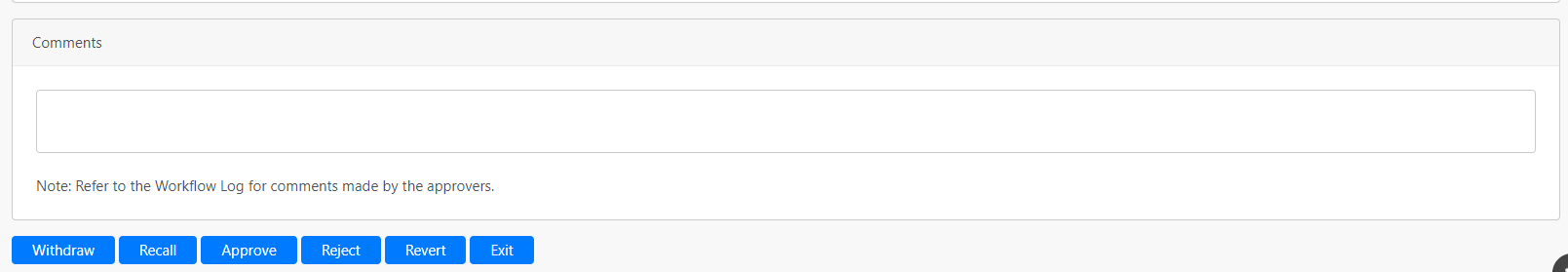
Comments
0 comments
Please sign in to leave a comment.