Click on Pending Approval under the Request section, the following page will appear. At the moment, by default all users have Approver role and are able to access this page.
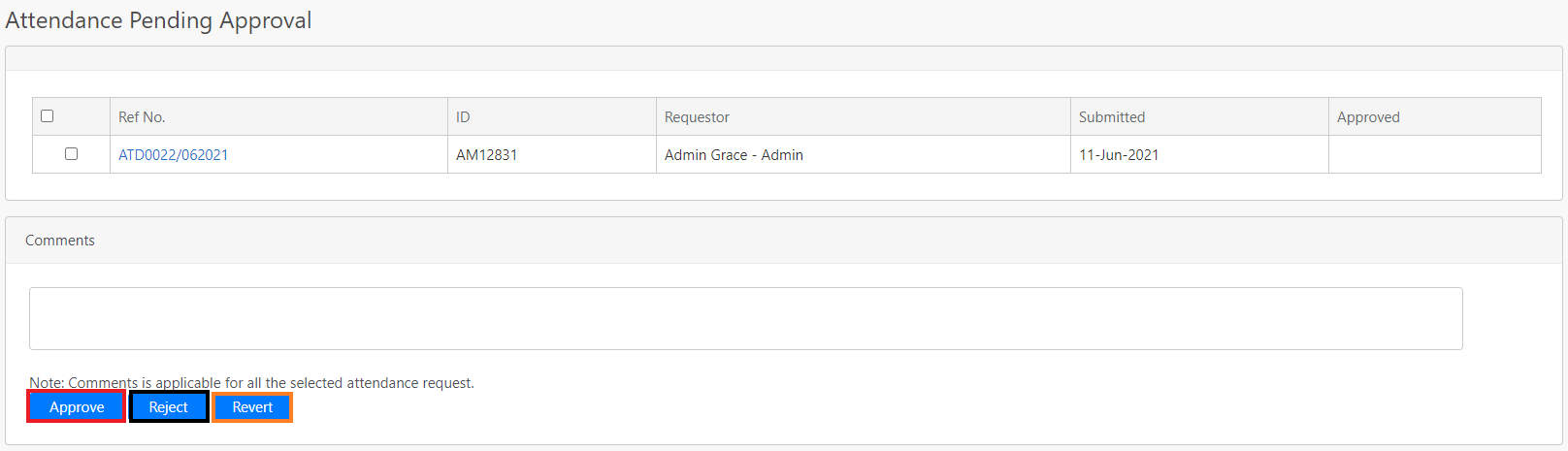
If an Employee's attendance is being requested, it will display it in the table like the one shown above. You can Approve, Reject, and Revert by clicking the respective buttons (box in red, black and orange respectively) below the table. Remember to tick the checkbox located in the first column to select the records that you would like to take action, before clicking on the button.
The following table shows the purpose of each button.
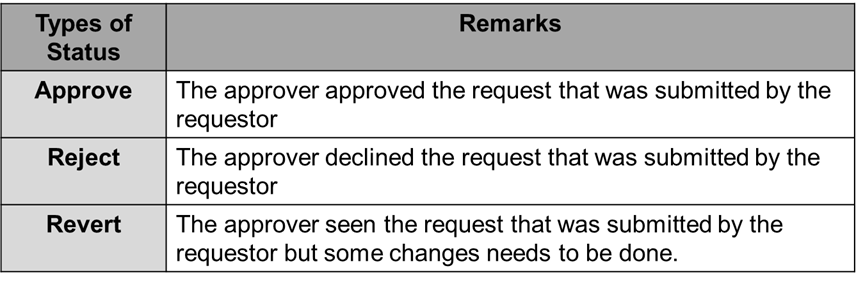
Comments
0 comments
Please sign in to leave a comment.