Click on EIS under the section Adminstration and the following image will appear.
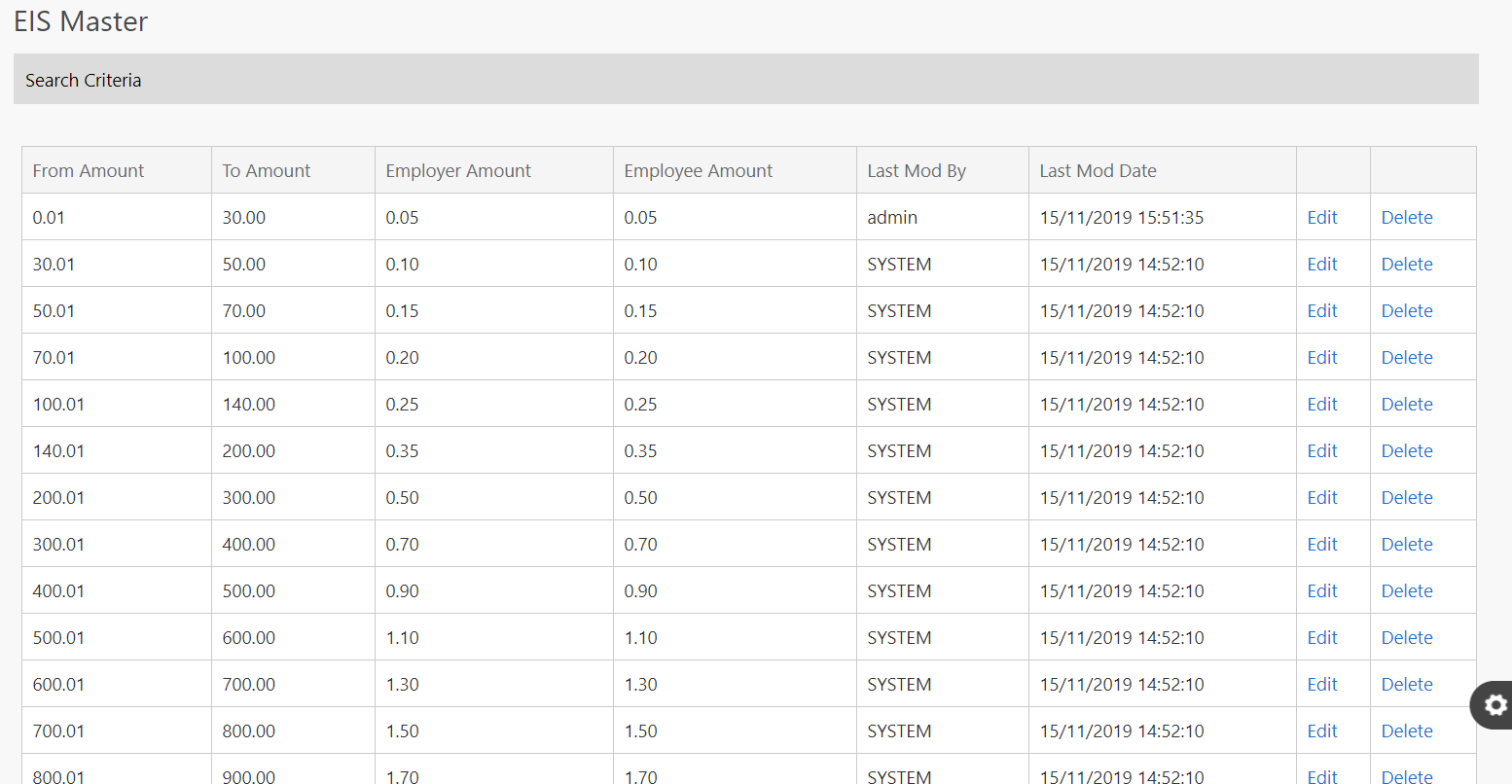
The table (box in green as shown in the image below) will show the salary range and the specific amount of each employee and employer amount have to pay. To edit the specific row shown in the table, click on the Edit button (box in red as shown in the image below). To delete the specific row shown in the table, click on the Delete button (box in orange as shown in the image below).
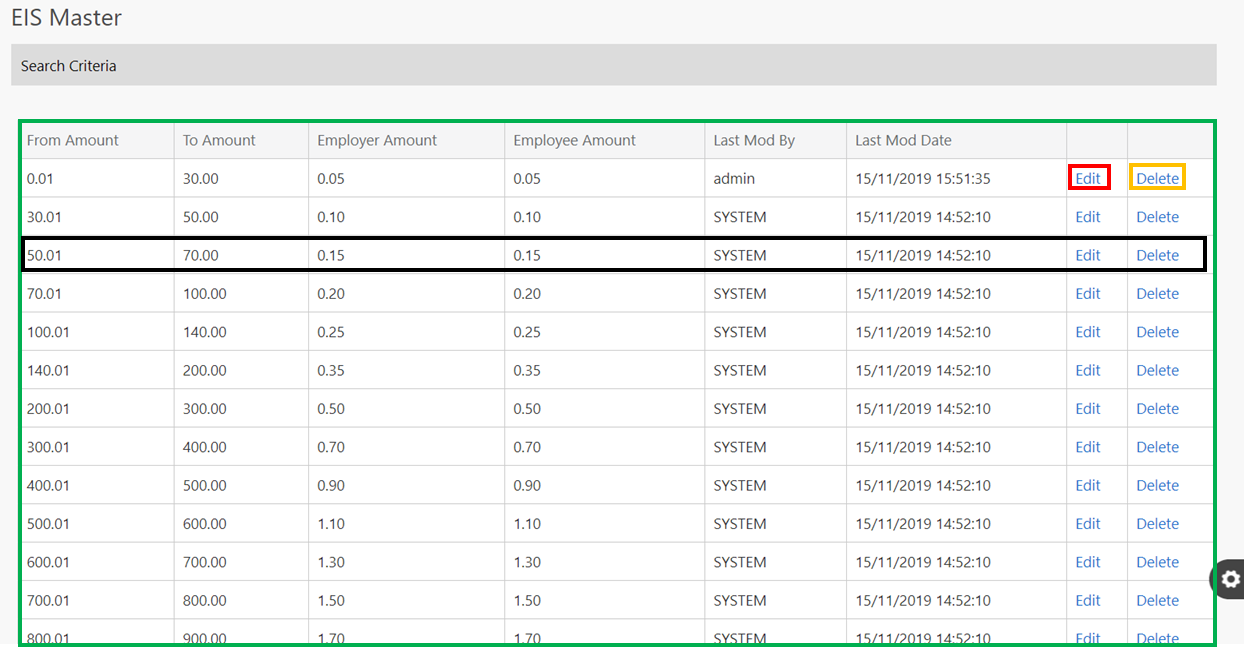
An example of how to read the table is as shown below (box in black as shown in the table above).
For the salary range which is between RM 50.01 to RM 70.00, the employer and employee have to pay RM 0.15 each. To edit this row, you can click on the Edit button to edit data in this row or the Delete button to remove this row.
Comments
0 comments
Please sign in to leave a comment.