Click on Pending Approval under Claims section, the image below will appear. Please take note that all users are currently approver by default. The Pending Approval page should be able to be viewed by all users.
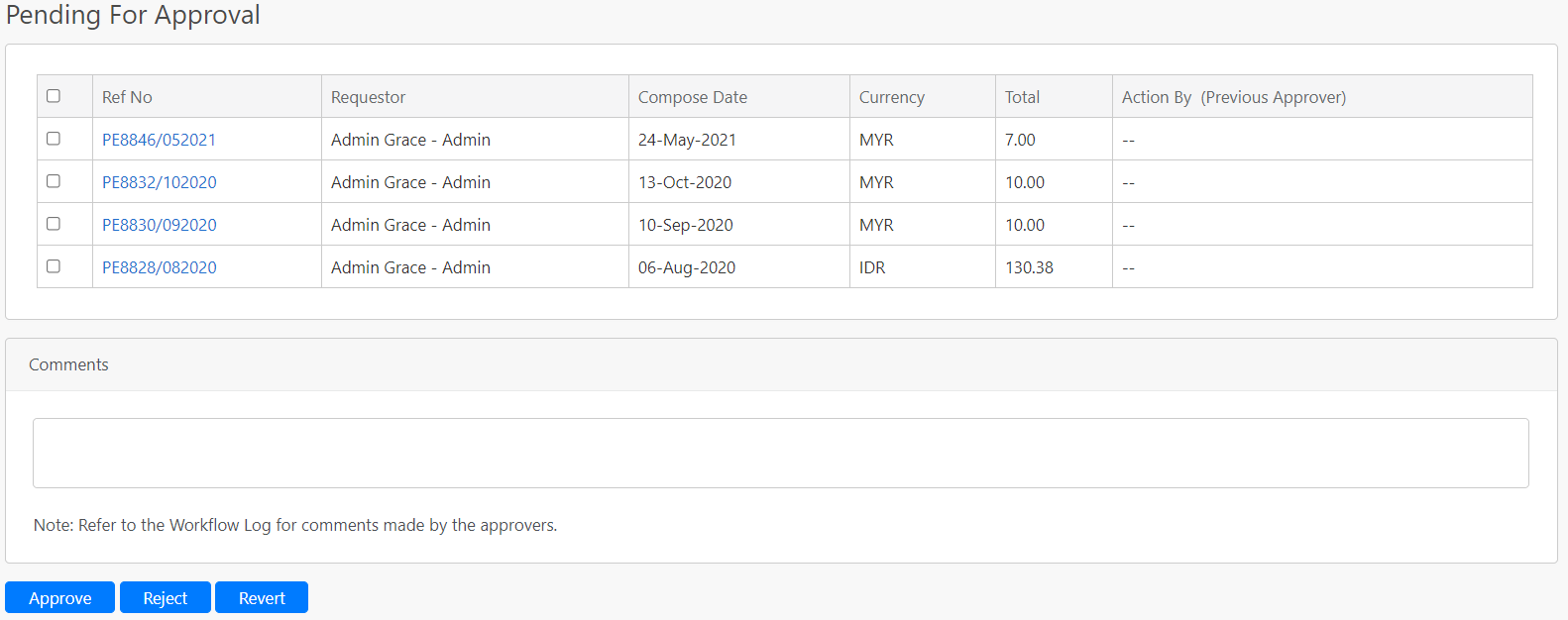
The table (box in green as shown in the image below) shows all the claims that are pending for approval. To view the details of the claim, you can click on the reference number (box in purple as shown in the image below) in the Ref No column.
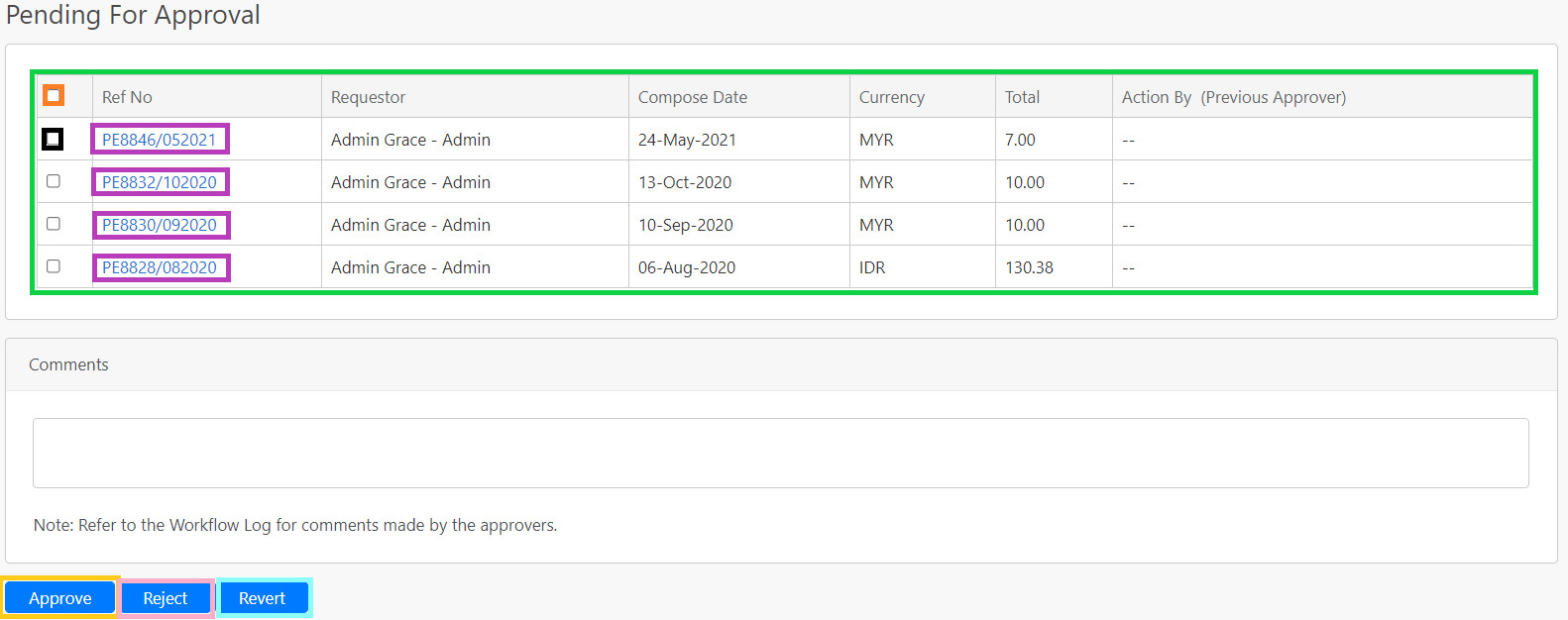
Comments
0 comments
Please sign in to leave a comment.