Click on the Purpose Category under the Administration section, the following page will appear.
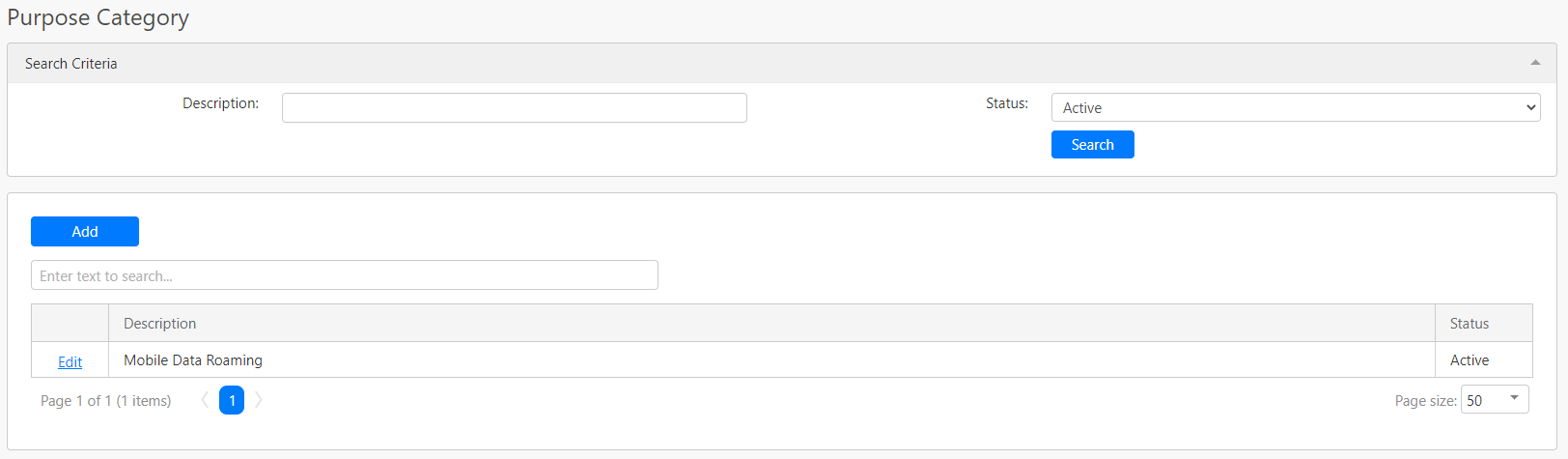
Under the Search Criteria section, you can indicate the description and the status. Click on the Search button (box in black as shown in the image below) to search for records that matched the search criteria.

The table (box in green as shown in the image below) will display all the relevant purpose category records. To add a purpose category, you can click on the Add button (box in red as shown in the image below).

After clicking on the Add button you will see the following section appear in the table, you have to fill in the Description and Status and click on the Update hyperlink (box in black as shown in the image below) to save the purpose category. You can click on the Cancel hyperlink (box in yellow as shown in the image below) to close the section. If you want to edit the purpose category, you can click on the Edit hyperlink (box in purple as shown in the image above).
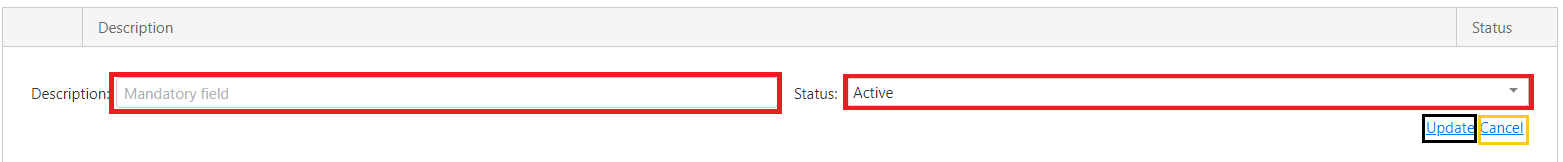
Comments
0 comments
Please sign in to leave a comment.