Click on the Empl Entitlement Rpt under Reporting section, the following page will appear. 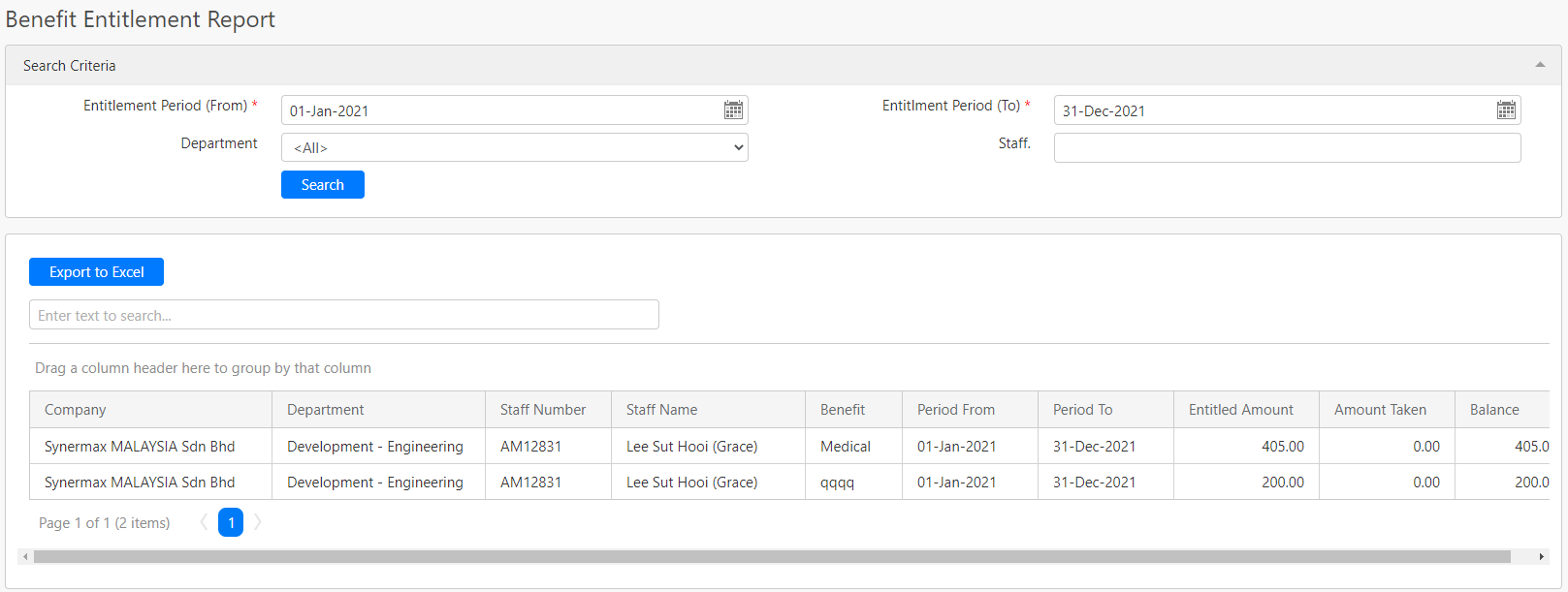
Under the Search Criteria section, you can filter the record base on Entitlement Period (From), Entitlement (To), Department and Staff (all box in red as shown in the image below), click on the Search button (box in black as shown in the image below) to retrieve records that the criteria.
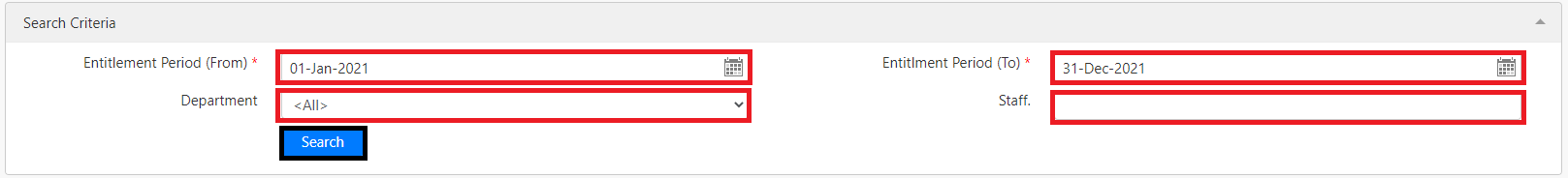
The table (box in green as shown in the image below) shows all the relevant benefit entitlement records of the employees.
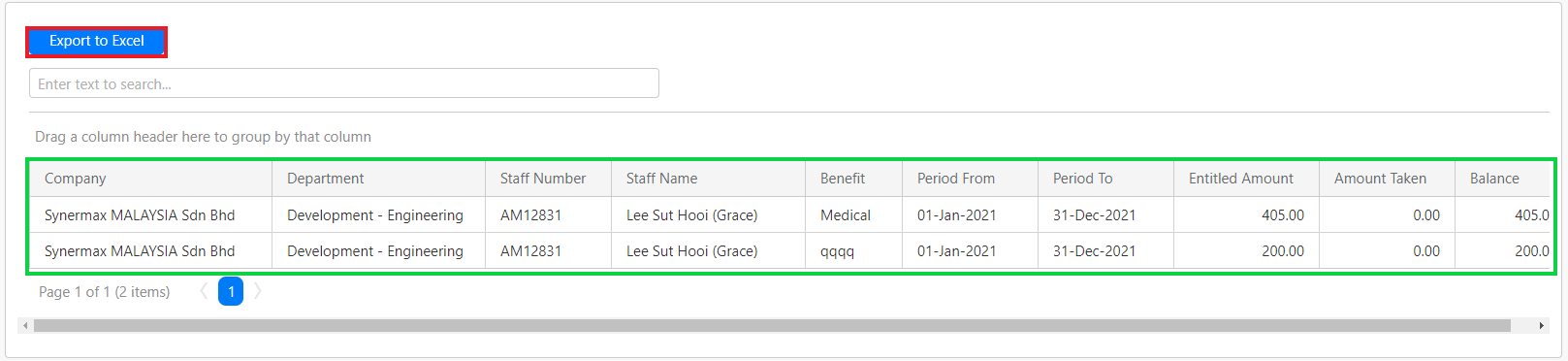
To save a copy of the data in the table, click on the Export to Excel button (box in red as shown in the image above).
Comments
0 comments
Please sign in to leave a comment.