Click on the Triple Lines icon (box in red as shown in the picture below) located at the top left-hand corner of the screen and a side menu will appear.
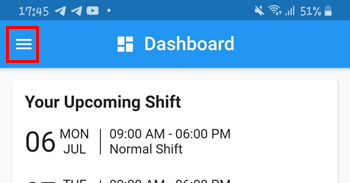
In the side menu, select Claim category (box in red as shown in the image below).
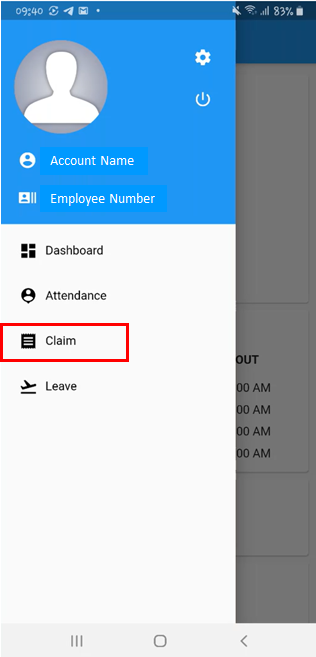
Click Overall button (box in red as shown in the image below) and an image like the one below will appear. In this screen, you can view your monthly claim (box in green as shown in the image below) that you made, together with the status.
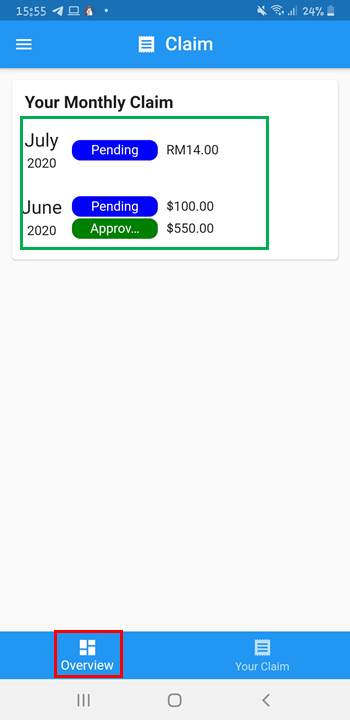
The following table below shows the types of status that could appear.
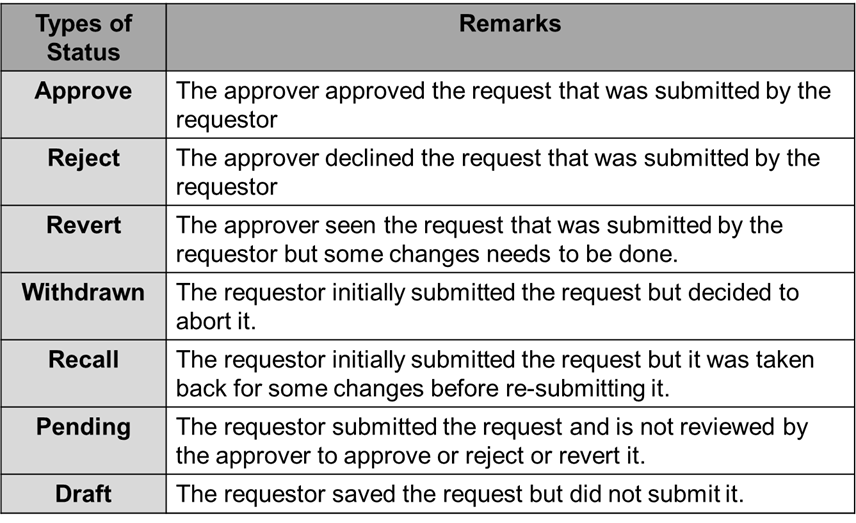
Comments
0 comments
Please sign in to leave a comment.