Administrator can click on the Application menu under the Account/Application section, the following page will appear. This page is for the Administrator to edit the available EWS applications.
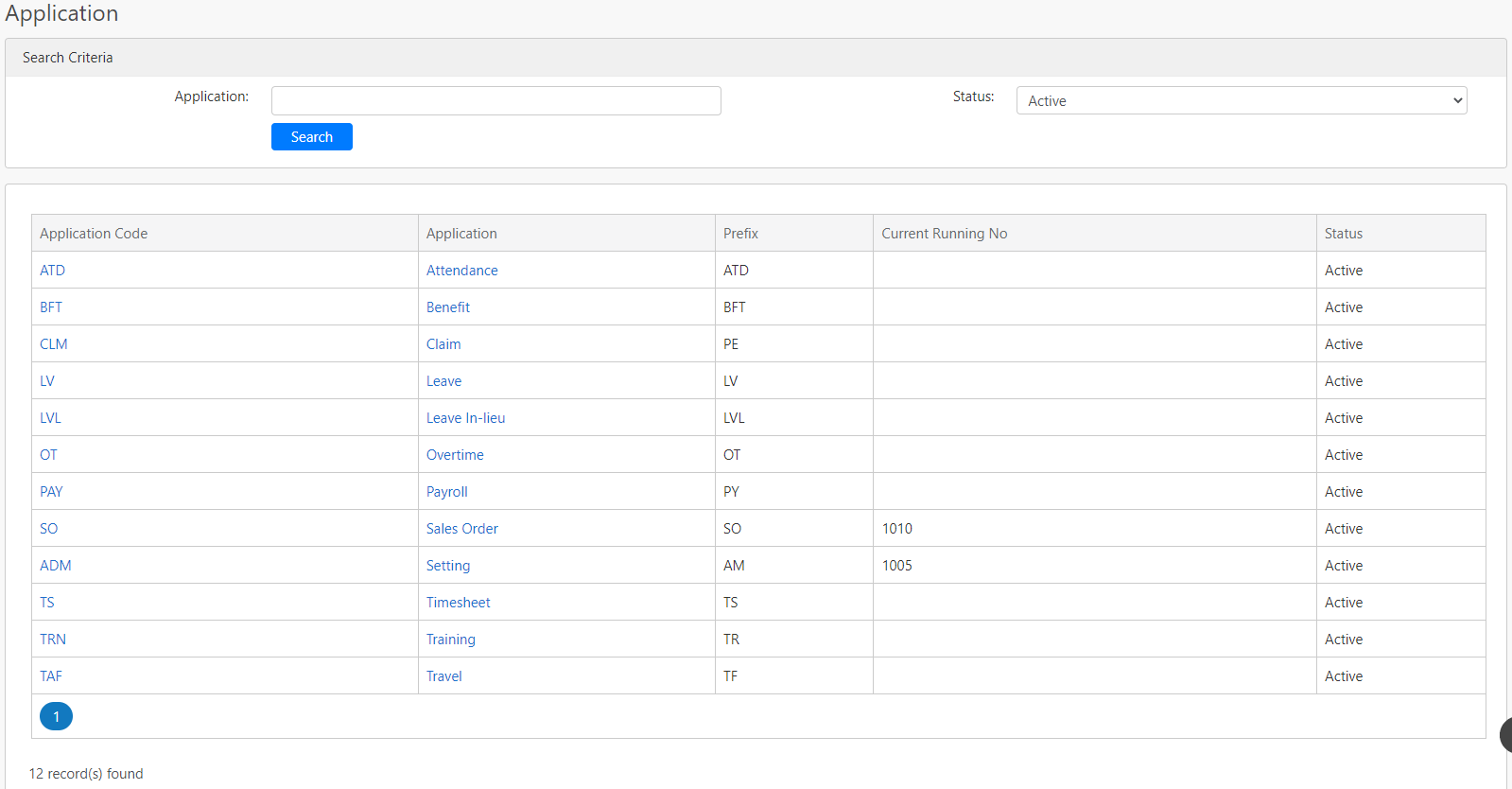
Under the Search Criteria section, you can filter the list of applications by Application and Status (box in red as shown in the image below), click on the Search button (box in black as shown in the image below) to retrieve records that matched the criteria.

The table (box in green as shown in the image below) will display the search result.
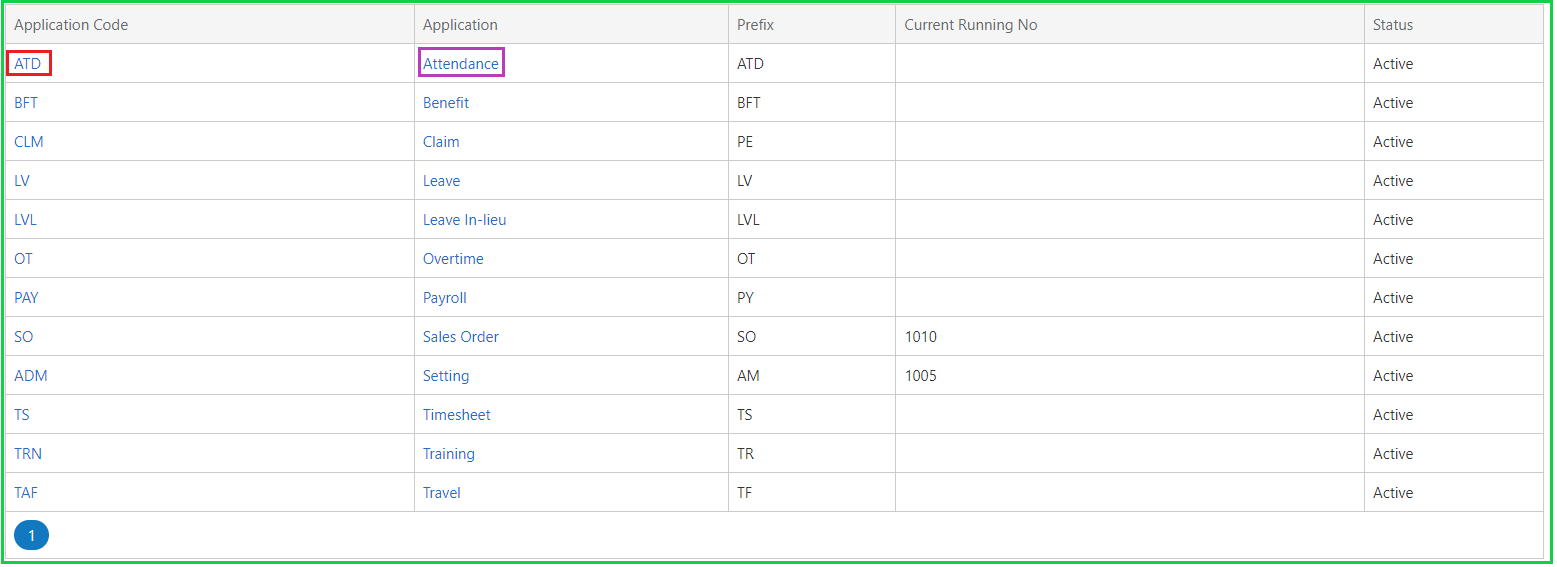
To edit any of the application settings, you can either click on the application code (box in red as shown in the image above) under the Application Code column or the application name (box in purple as shown in the image above) under the Application column.
After clicking on either of the items, you will see the following page appear.
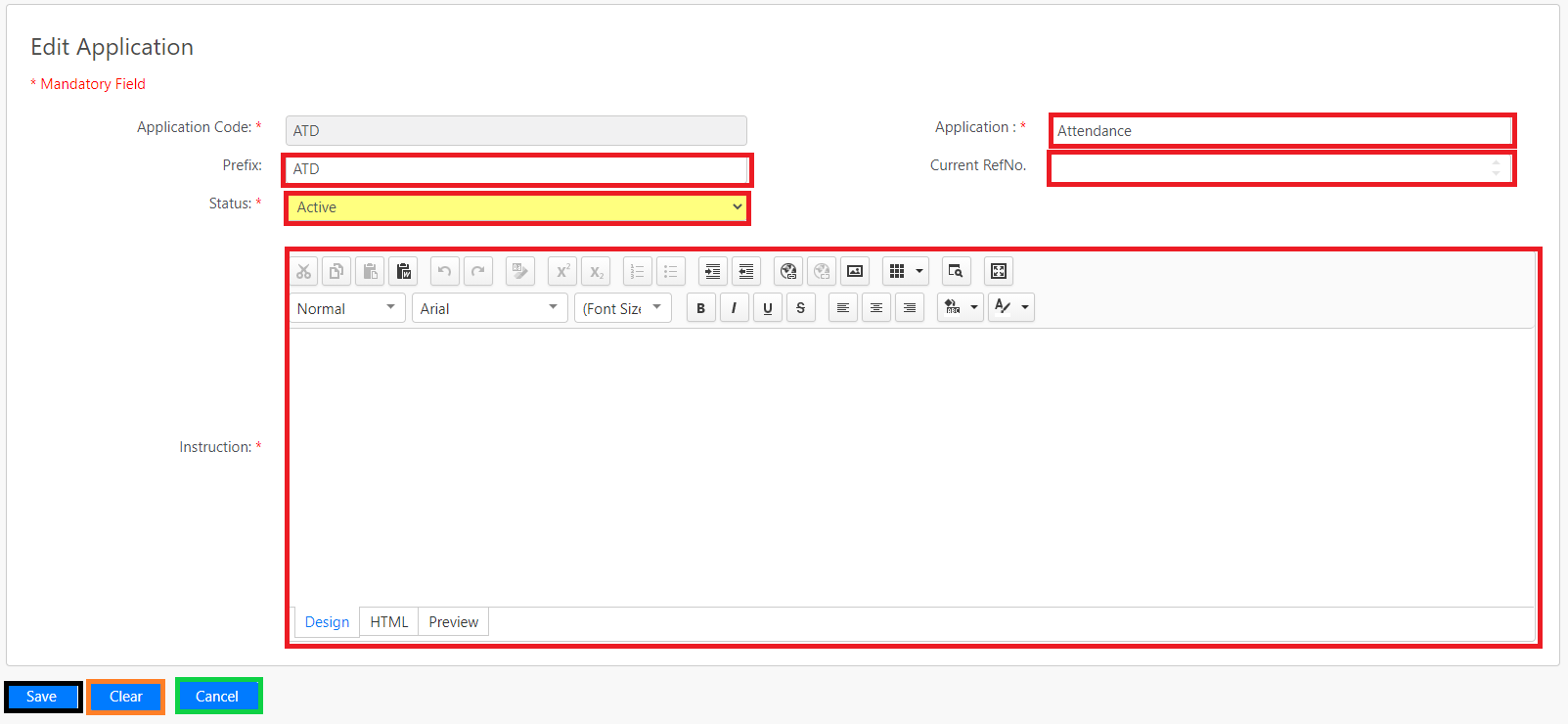
You can change the Application, Prefix, Current RefNo., Status and the Instructions (all box in red as shown in the image above) of the application for the user to better understand the application. Note that you are not allowed to add or delete any available applications from the list.
Comments
0 comments
Please sign in to leave a comment.