Administrator can click on the Account Settings menu under the Administration section, the following page will appear. The purpose of this page is for Administrator to setup/maintain the EWS account setting.
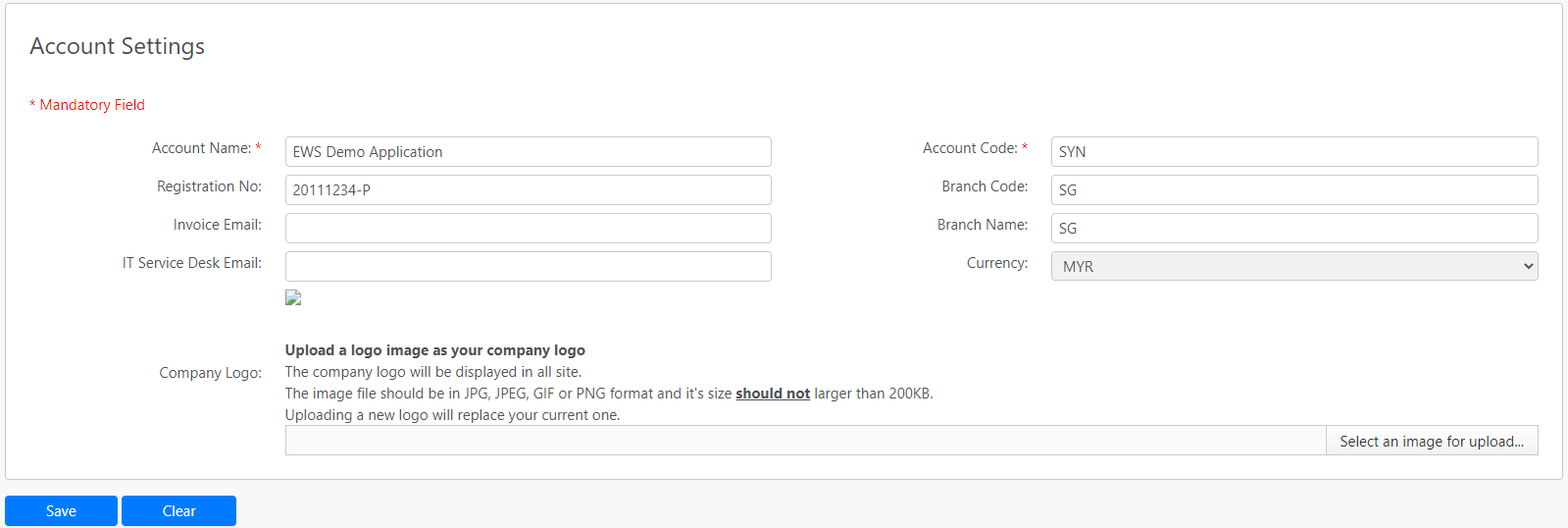
You can fill in fields such as Account Name, Account Code, Registration No, Branch Code, Invoice Email, Branch Name, IT Service Desk Email, Currency (box in red as shown in the image below). Note that you are not allowed to change the Currency field (box in green as shown in the image below) because it is defaulted to the currency of the country where the company is located.
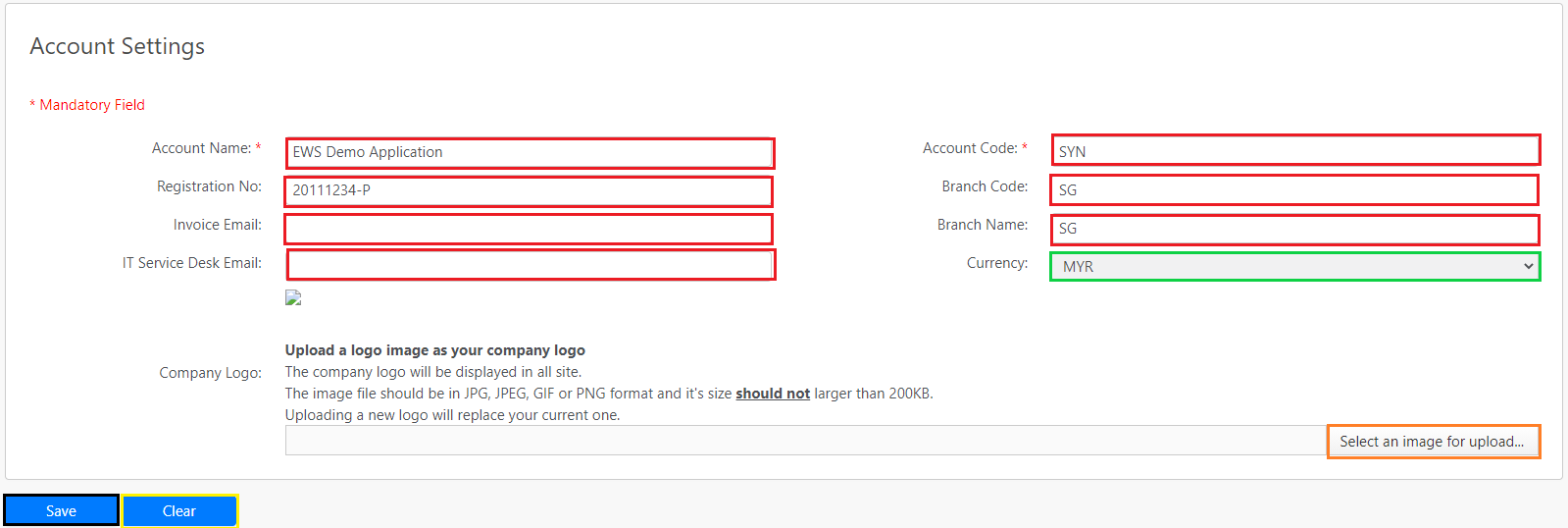
To upload a company logo, you can click on the Select an image for upload button (box in orange as shown in the image above) to upload the selected image. The supporting format includes JPG, JPEG, GIF or PNG and the size should not larger than 200kb.
To save the setting, you can click the Save button (box in black as shown in the image above). If you click on the Clear button (box in yellow as shown in the image above), it will clear all the fields in the page.
Comments
0 comments
Please sign in to leave a comment.