Click on the Transport Mode under the Administration section, the following page will appear.
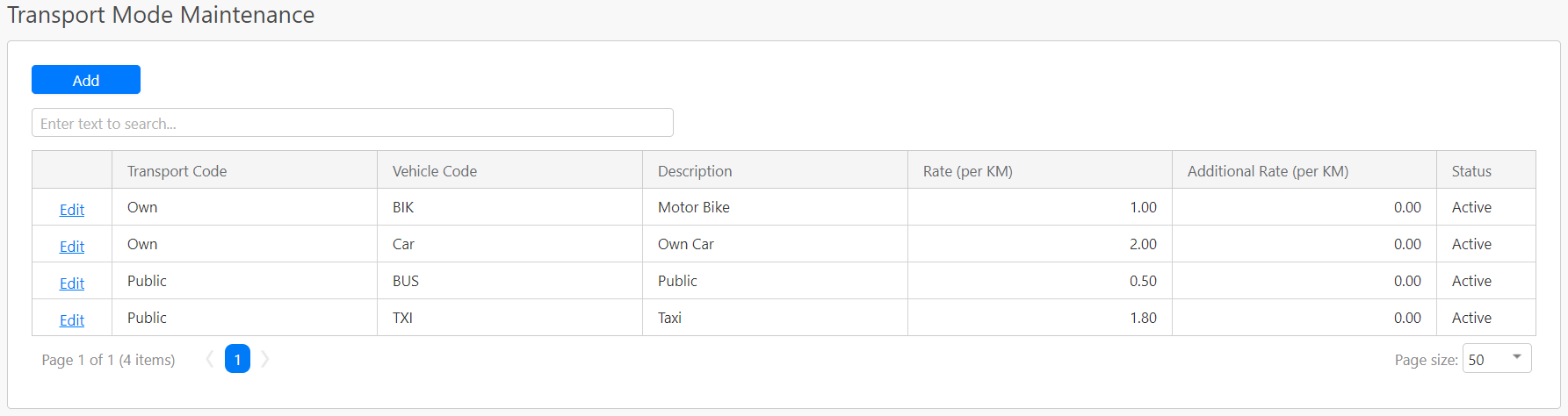
The table (box in green as shown in the image below) shows the transport mode that has created in the current company. To edit the details of the transport mode you can click on the Edit hyperlink (box in purple as shown in the image below). 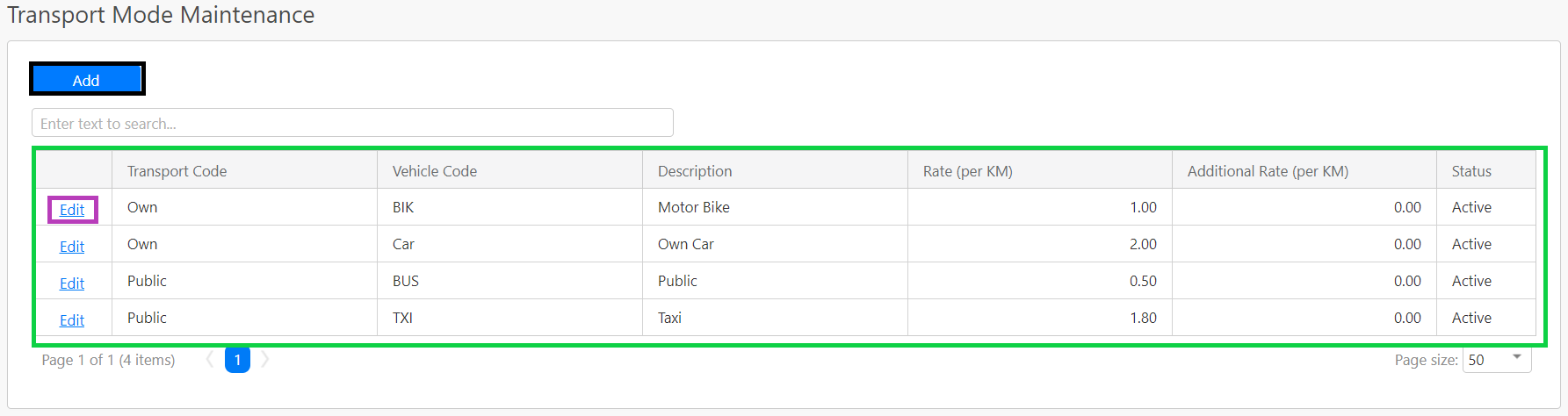
To add a new transport mode you can click on the Add button (box in red as shown in the image below), the following section (box in green as shown in the image below) will appear in the table. You can enter details such as the Transport Code, Vehicle Code, Description, Rate (per KM), Additional Rate (per KM), Status (all box in red as shown in the image below). Noted that fields that are in grey are non-editable. After you have entered the details, you can click on the Update hyperlink (box in black as shown in the image below) to add the transport mode. You can also click on the Cancel hyperlink (box in yellow as shown in the image below) to close the section.
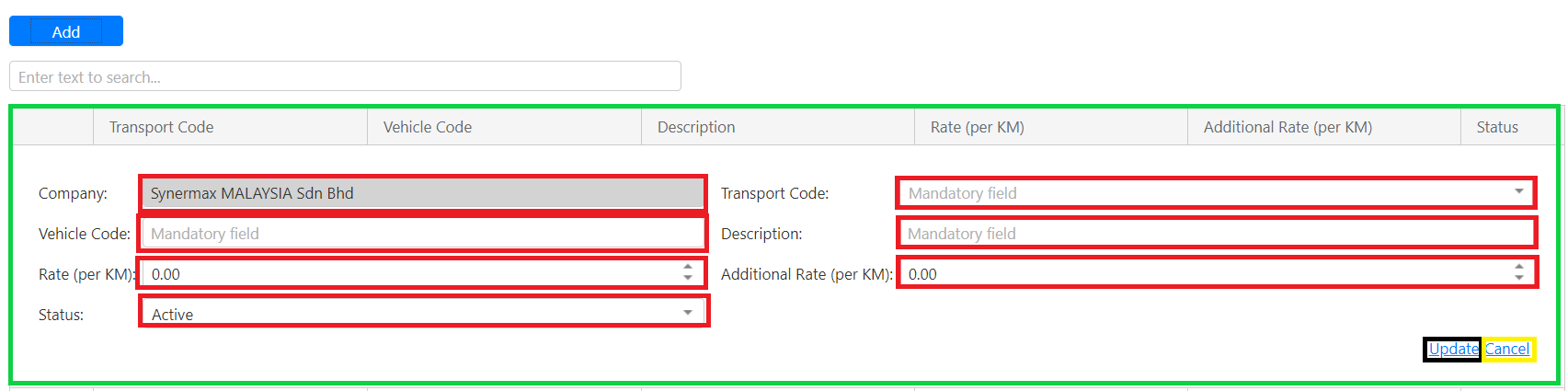
Comments
0 comments
Please sign in to leave a comment.