Administrator or HR Admin can click on the Approver Replacement under the Approval section, the following page will appear. The purpose of this page is for the Administrator to replace an approver with another new approver permanently.
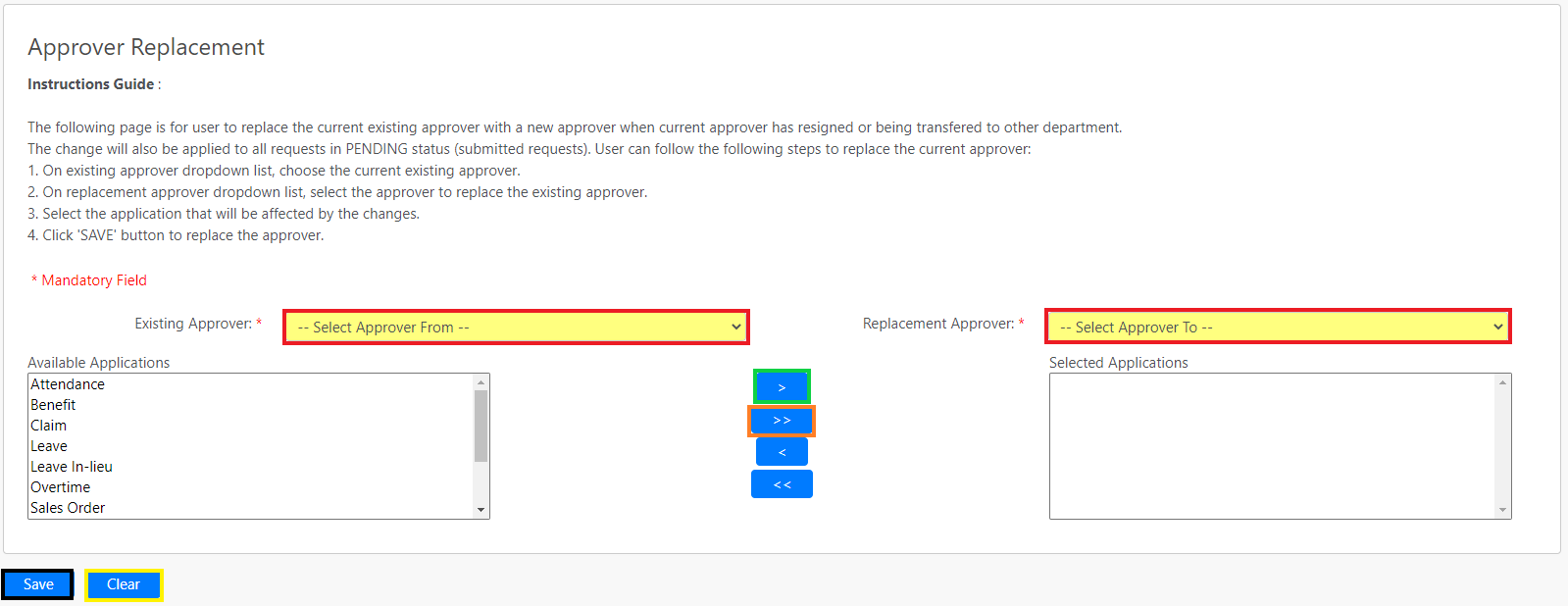
You can select the Existing Approver, Replacement Approver and Available Applications. The replacement will be applied to all selected applications. To add the available applications, you can select the application from the list and click on the single arrow button (box in green as shown in the image above). To add all the applications, you can click on the double arrow button (box in orange as shown in the image above). Click on the Save button (box in black as shown in the image above) to save the changes. Click on the Clear button (box in yellow as shown in the image above) to abort the change.
Note:
- This feature can be used when the old approver has resigned or being transferred to other departments.
- Once the approver has been changed, it will apply to all requests of all selected applications that are in any status except for APPROVED.
Comments
0 comments
Please sign in to leave a comment.