Administrator or HR Admin can click on the Manager Replacement under the Approval section, the following page will appear. This page allows the Administrator to permanently change the reporting manager and the Head of Department (HOD) of the employees permanently.
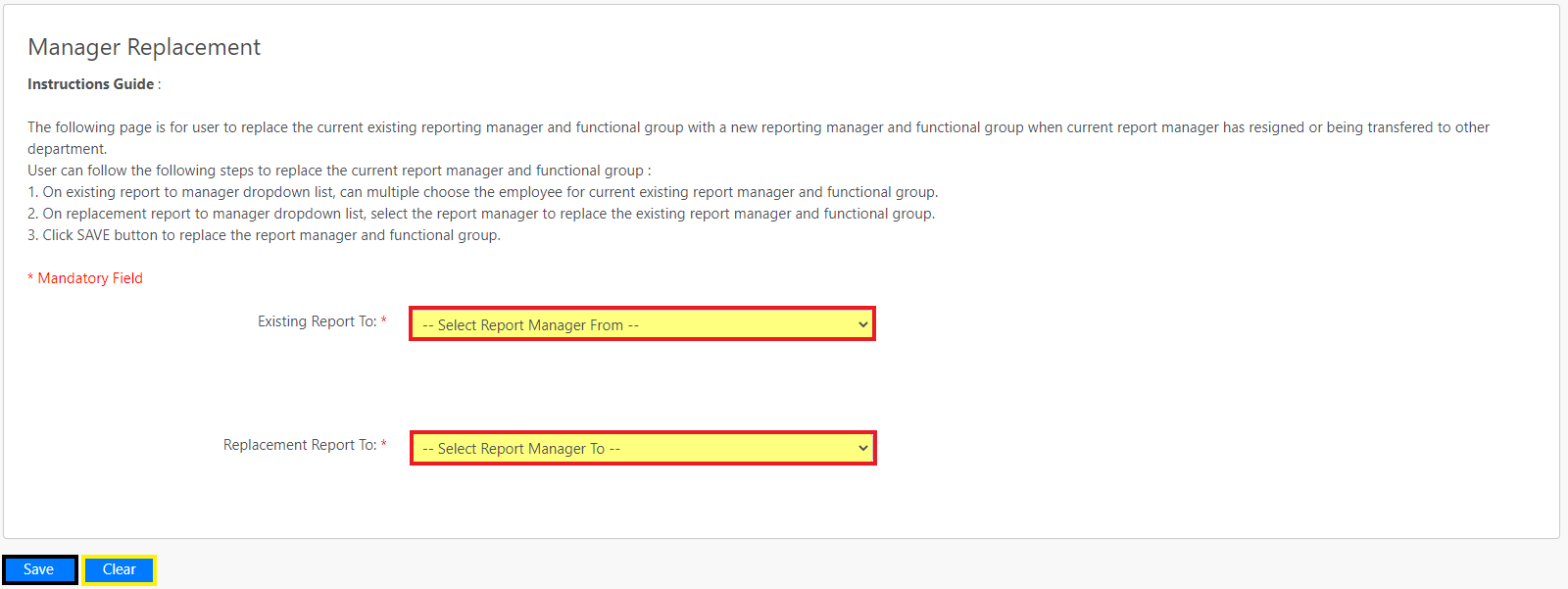
You can select the Existing Report To and Replacement Report To and the system will retrieve the list of employees and functional groups that are currently reporting to the selected manager as shown in the image below.
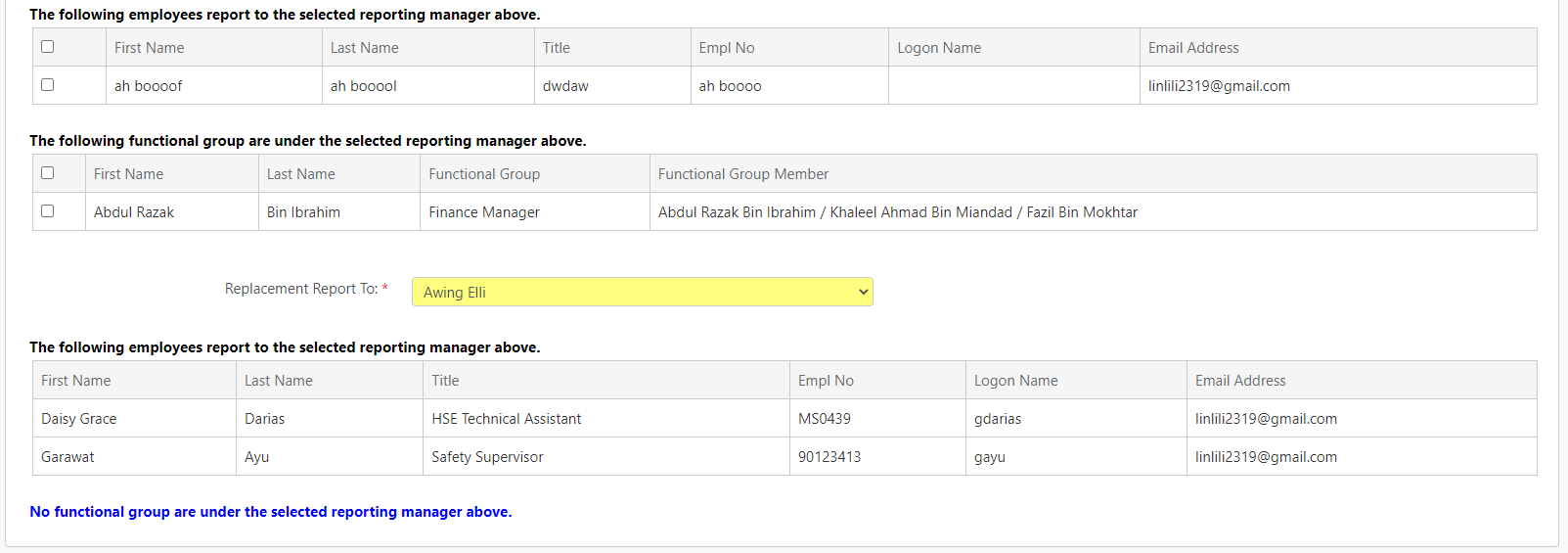
You can select the employee/functional group that you would like to change the reporting manager by selecting the checkbox in the tables. Click on the Save button (box in black as shown in the image previously) to save the change. Click on the Clear button (box in yellow as shown in the image previously) to abort the change.
Note:
- This feature can be used in the event when reporting manager of the employee has resigned or being transferred to another department.
- The dropdown list of the Existing Report To will list of the names of the existing managers as well as the existing Head of Department names.
Comments
0 comments
Please sign in to leave a comment.