Administrator and Finance Admin can click on the Timesheet Detail Rpt under the Report section.
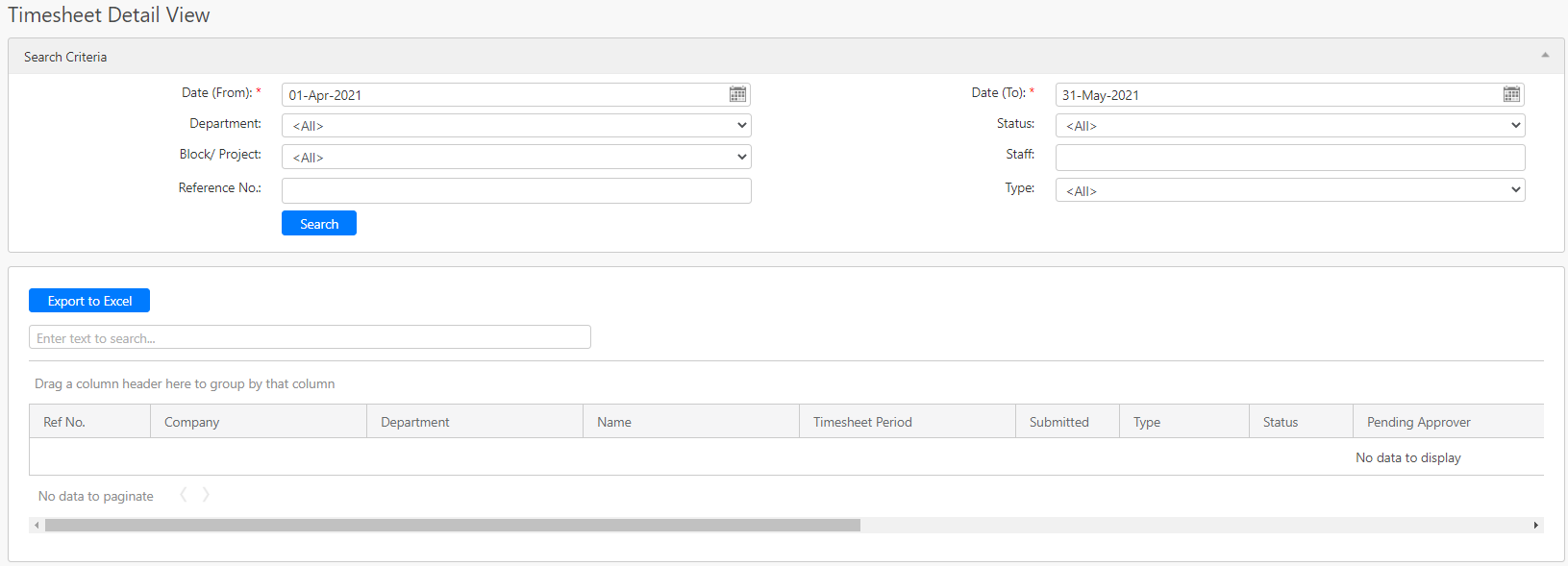
Under the Search Criteria section, you can filter details such as Date (From), Date (To), Department, Status, Block/Project, Staff, Reference No. and Type (all box in red as shown in the image below). Click on Search button (box in black as shown in the image below) to retrieve records that matched the criteria. 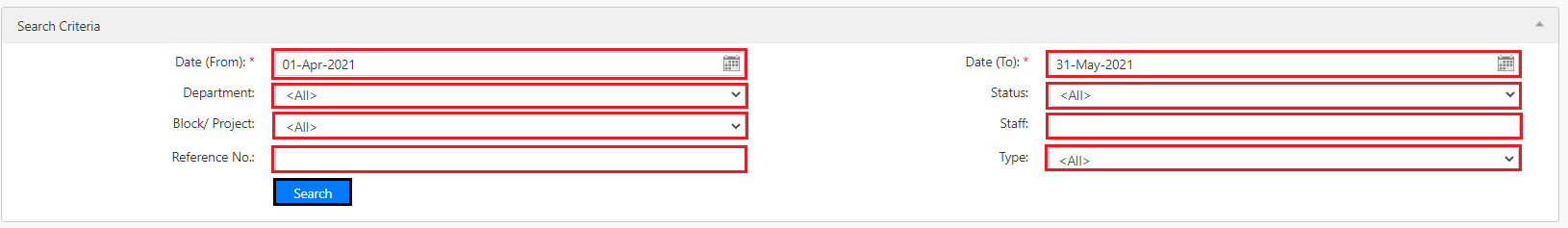
The table (box in green as shown in the image below) display all timesheet forms from all employees in the company in any status with more details displayed. You can click on the reference number hyperlink (box in purple as shown in the image below) in the Ref No. column to view the details of the form. Note that you cannot edit/amend the content of the timesheet form. To save a copy of the table, you can click on the Export to Excel button (box in black as shown in the image below).
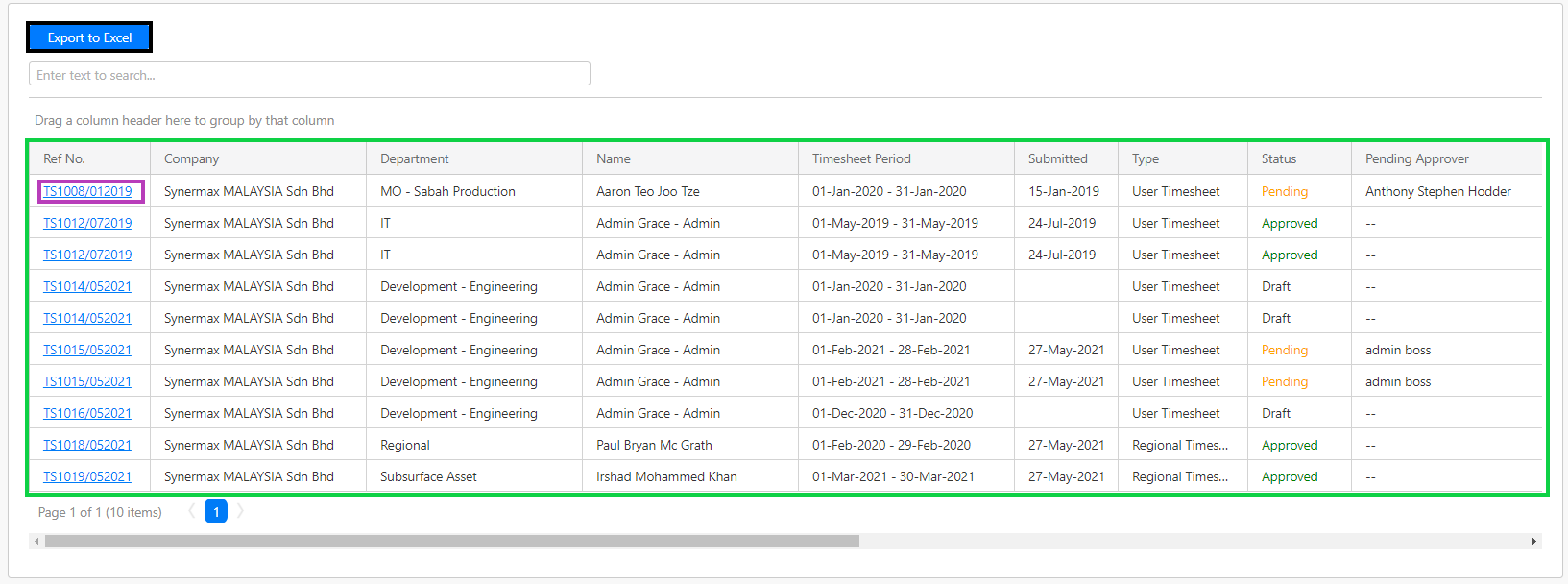
Comments
0 comments
Please sign in to leave a comment.