Administrator and Finance Admin can click on the Department Outstd under the Report section, the following page will appear.
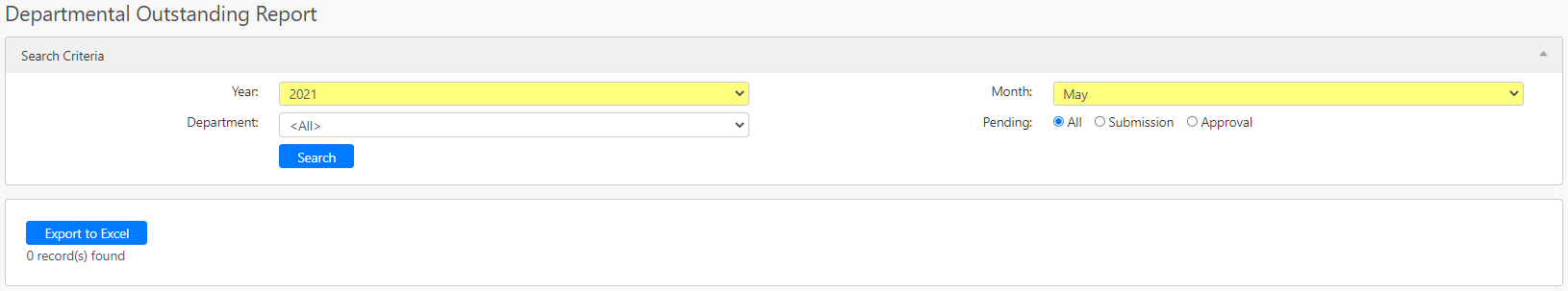
Under the Search Criteria section, you can filter by Year, Month, Department and Pending (all box in red as shown in the image below). Click on the Search button (box in black as shown in the image below) to retrieve records that matched the criteria.
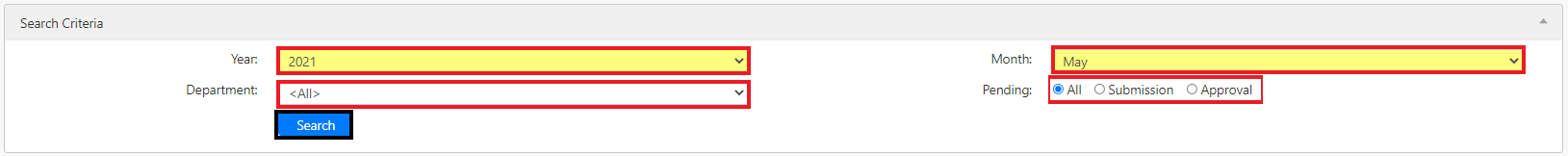
The table (box in green as shown in the image below) displays the relevant timesheet reports that are still outstanding from each and every department. To save a copy of the table, you can click on the Export To Excel button (box in black as shown in the image below).
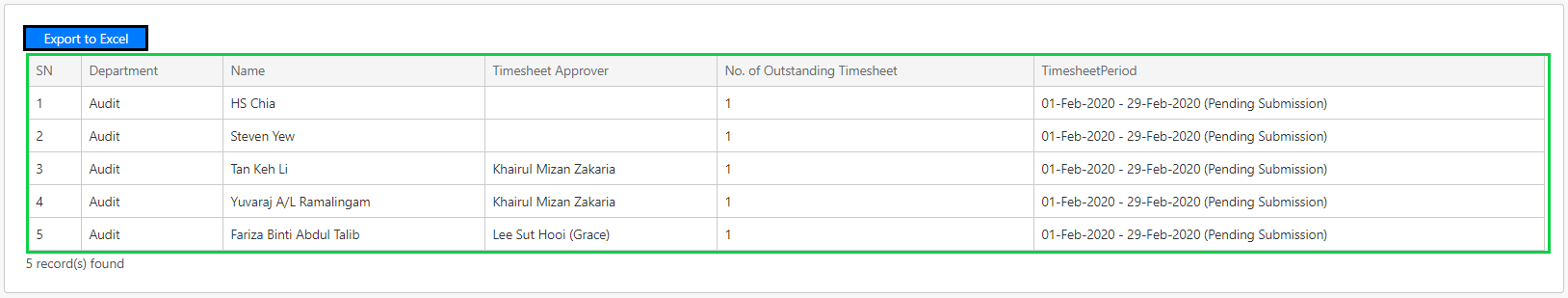
Comments
0 comments
Please sign in to leave a comment.