Administrator or HR Admin can click on the Salary By Emp under Reporting section and the following page will appear. This page is for HR Admin to view employee salaries that have been created before.
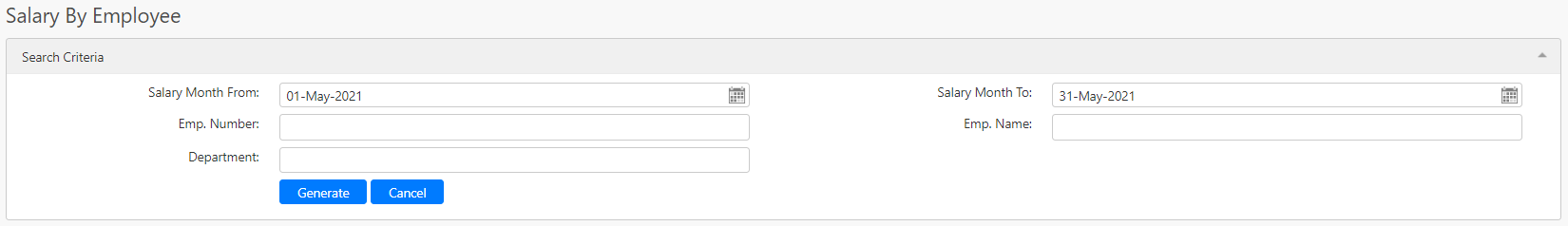
Under the Search Criteria section, you can filter the record base on Salary Month From, Salary Month To, Emp. Number, Emp. Name and Department (all box in red as shown in the image below), click on the Generate button (box in black as shown in the image below) to retrieve records that matched the criteria.
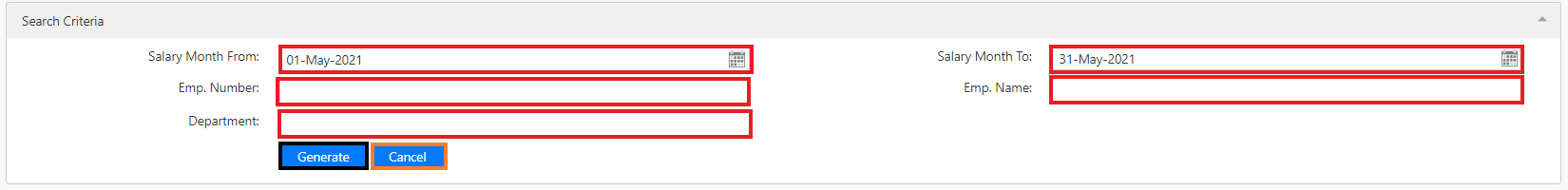
The following two tables will display all the relevant records. The table that is boxed in green shows the list of employee salaries that have been generated before. While the table that is boxed in orange shows the total amount of earnings and deductions that the employees have. To save a copy of the data in the table, you can click on the Export To Excel button (will only appear after you have generated the records) under the Search Criteria section. You can click on the Cancel button (box in orange as shown in the image above) to close the table. 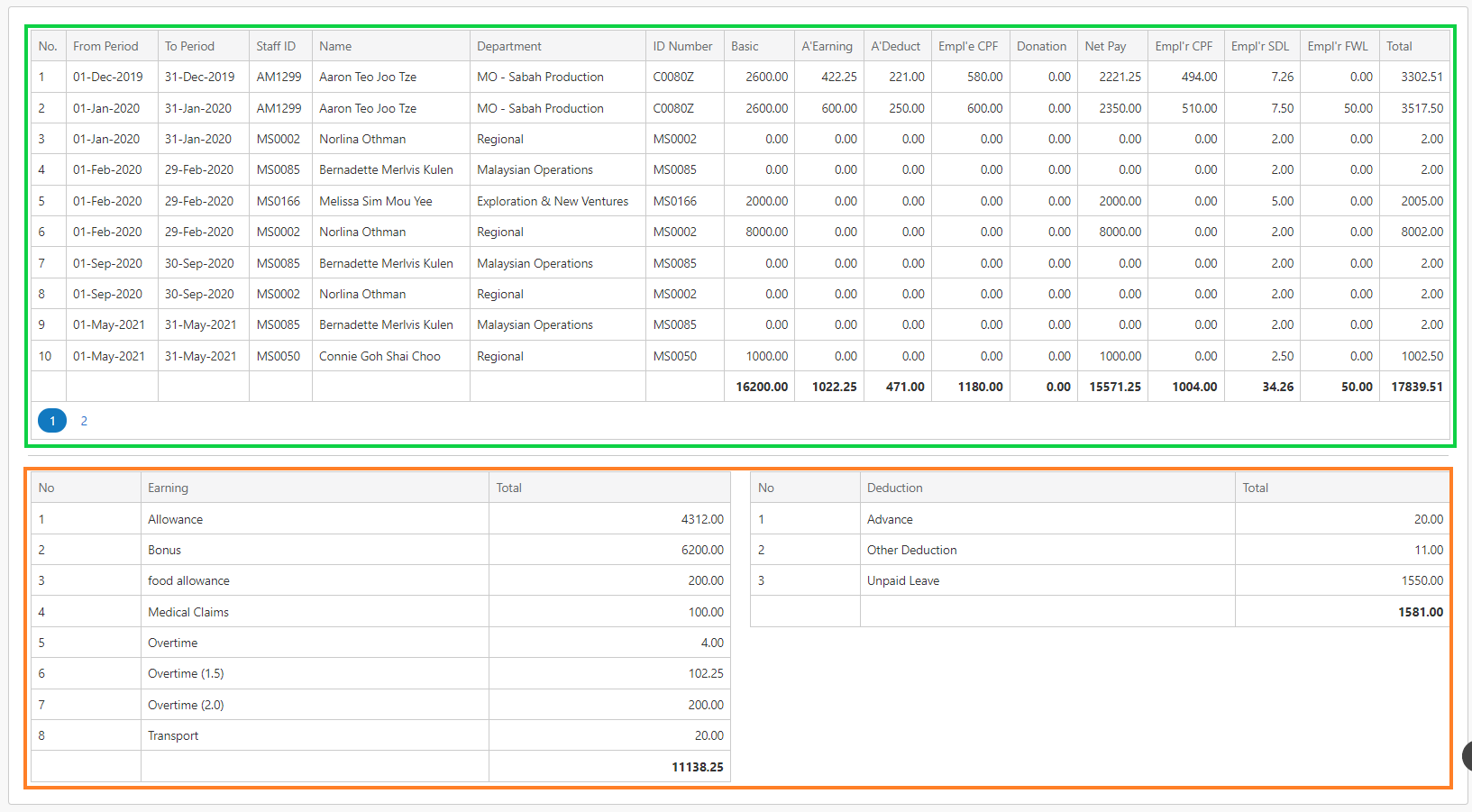
Comments
0 comments
Please sign in to leave a comment.