Administrator or HR Admin can click on the Salary By Dept under the Reporting section and the following will appear. This page is for HR Admin to view the list of created employee salaries by each department.
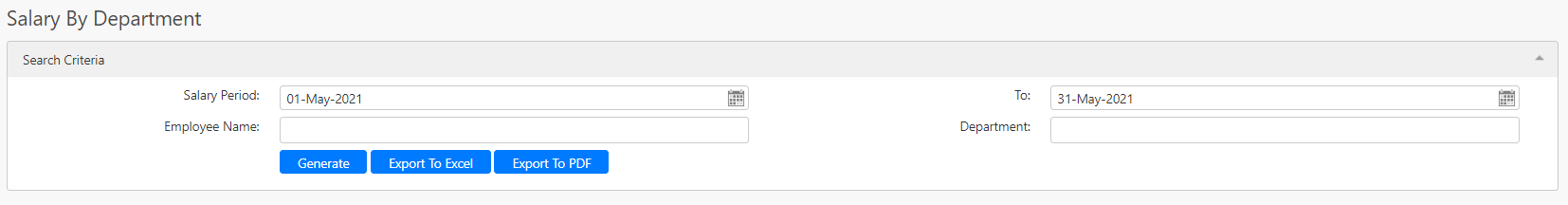
Under the Search Criteria section, you can filter by Salary Period, To, Employee Name and Department (all box in red as shown in the image below), click on the Generate button (box in black as shown in the image below) to generate that matched the criteria. Noted that by default, the filter will show the current month's salary.
The following below image shows a sample of salary by department report when HR Admin clicks the Generate button.
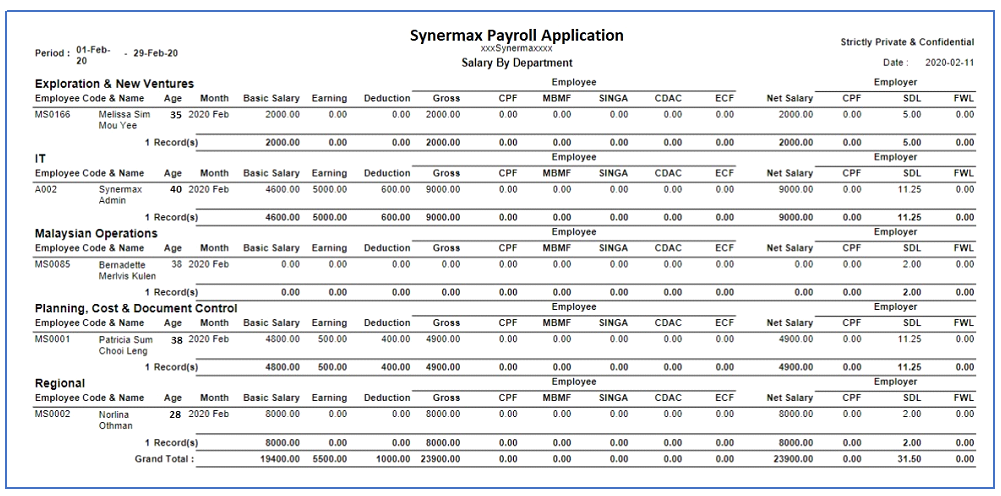
You can click on the Export To Excel button (box in green as shown in the image below) to download the salary by department report into an excel file. You can also click on the Export to PDF button (box in orange as shown in the image below) download it as a PDF file.
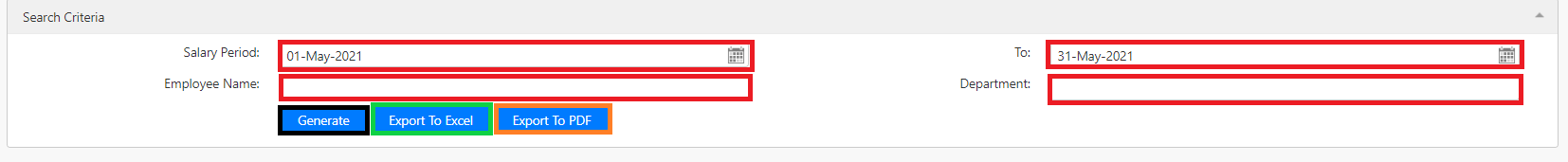
Comments
0 comments
Please sign in to leave a comment.