Click on Payment Download under the Salary section and the following page will appear.
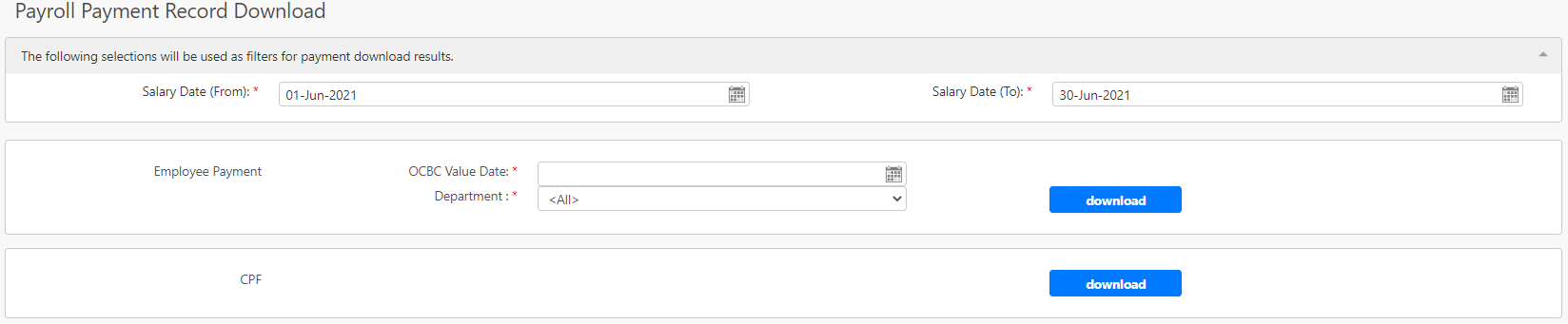
In the first section of the page, you can filter the payment download result by Salary Date (From) and Salary Date (To) (all box in red as shown in the image below). You need to indicate the OCBC Value Date and Department (box in green as shown in the image above). Click on the download button (box in black) to download the employee payment records in txt format. In the last section, you can also download the CPF payment record of the employee in txt format by clicking on the download button (box in purple as shown in the image below).
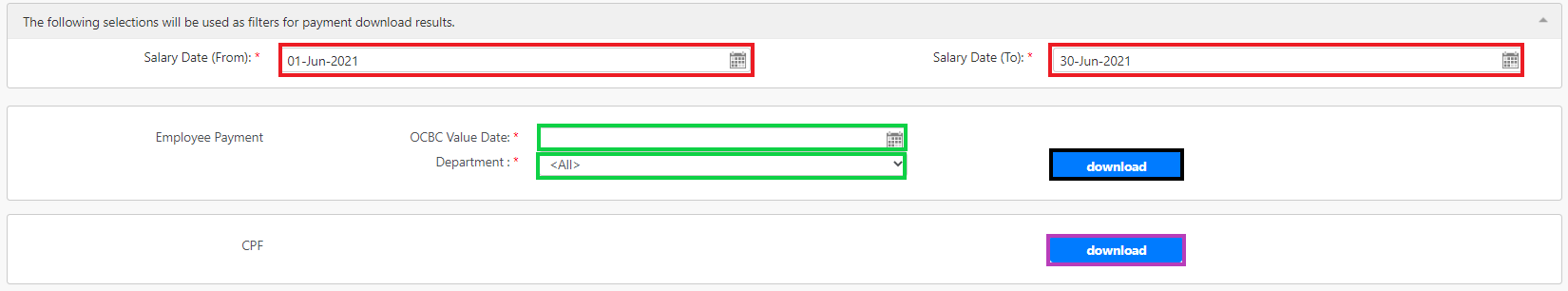
Comments
0 comments
Please sign in to leave a comment.