Click on the Finance Posting under the Salary section and the following page will appear.
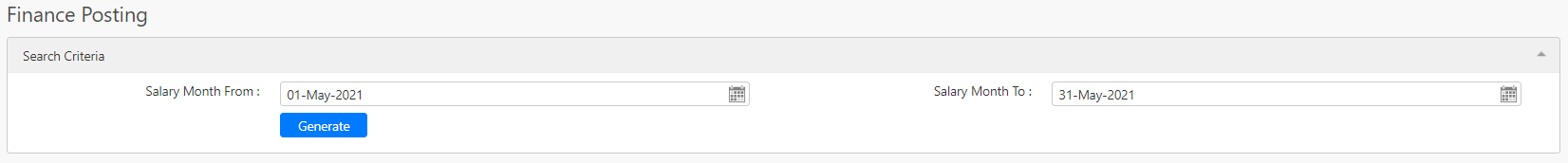
Under the Search Criteria section, you have to indicate the Salary Month From and Salary Month To (box in red as shown in the image below), click on the Generate button (box in black as shown in the image below) to generate the finance posting.
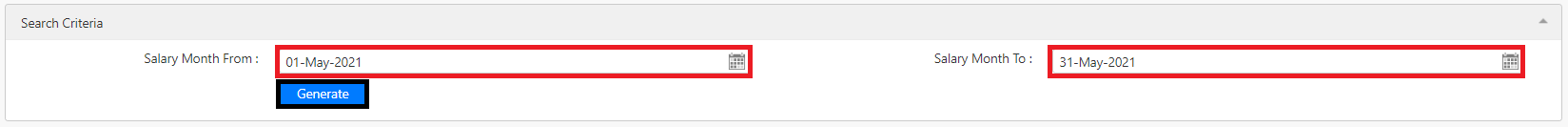
Select the Posting Date (box in red as shown in the image above) and enter the Description (box in green as shown in the image above). After selecting the date and description, click on the Finance Posting button (box in orange as shown in the image above). The table (box in black as shown in the image above), shows all the different types of payroll that are available. In the table (box in black as shown in the image above), it will also contain the account number, the amount debit, and credit.
Comments
0 comments
Please sign in to leave a comment.