Administrator can click on Configuration under Administration section, the following page will appear.
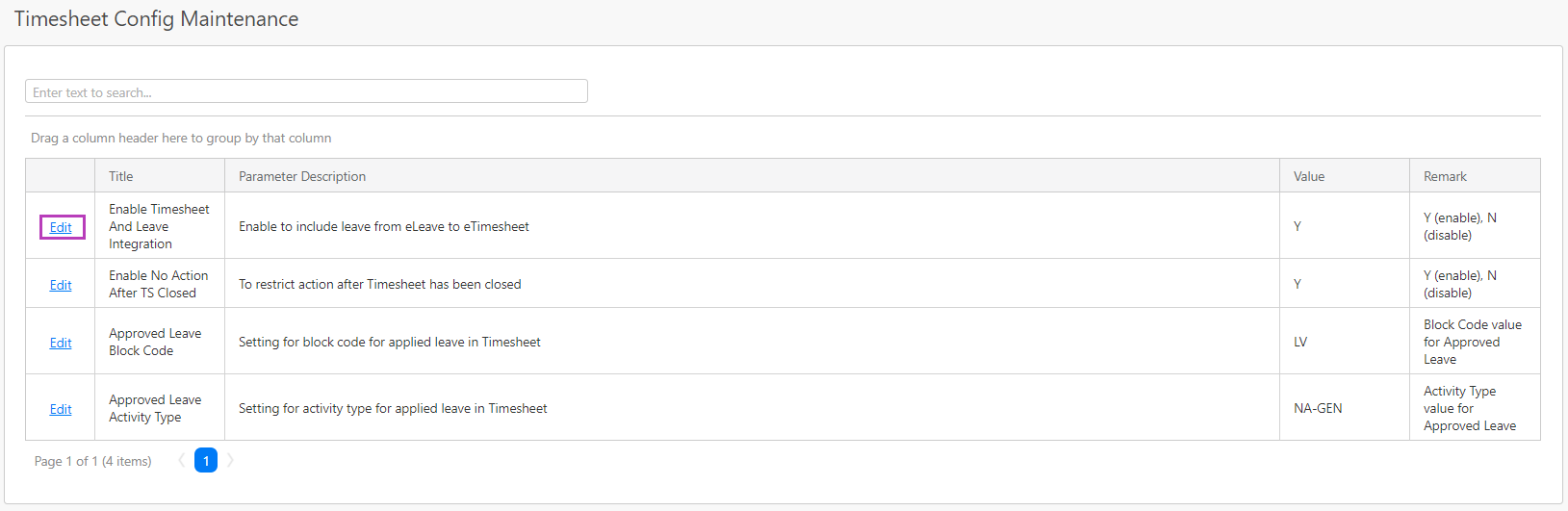
Note that you are not allowed to add custom configuration as it is prefined by the system. You can edit the timesheet config by clicking on the Edit hyperlink (box in purple as shown in the image above). After clicking the Edit hyperlink, you will see the following section (box in green as shown in the image below) appear in the table. You can only edit the Value field according to the specification in the Remark column. To save the changes, click on the Update hyperlink (box in black as shown in the image below). You can also click on the Cancel hyperlink (box in yellow as shown in the image below) to abort the change and close the section.
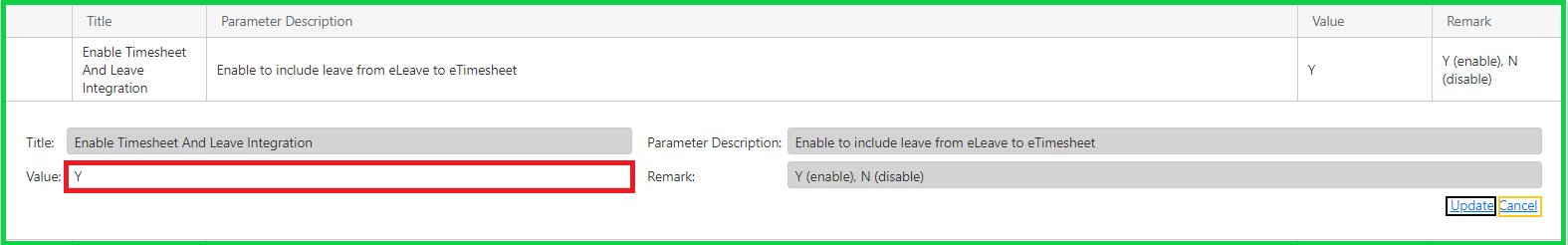
Comments
0 comments
Please sign in to leave a comment.