At the end of leave entitlement period, some employees may require to carry forward leave more than the number of days that the leave policy allows. If this situation happens, HR Admin or Administrator can perform the carry forward for the leaves manually on the Mass Entitlement page.
Followings are the steps to perform the carry forward leave manually:
1. Perform the carry forward leave at the end of the leave entitlement period for all employees as per normal methods.
2. Go to Manage Entitlement page under Entitlement section.
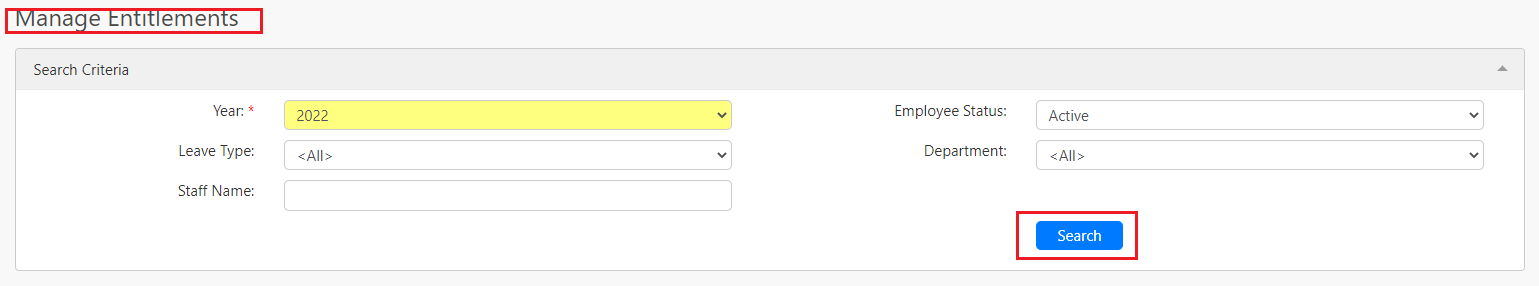
3. Click the Search button to list out all leave entitlements for all employees as shown in the above image.
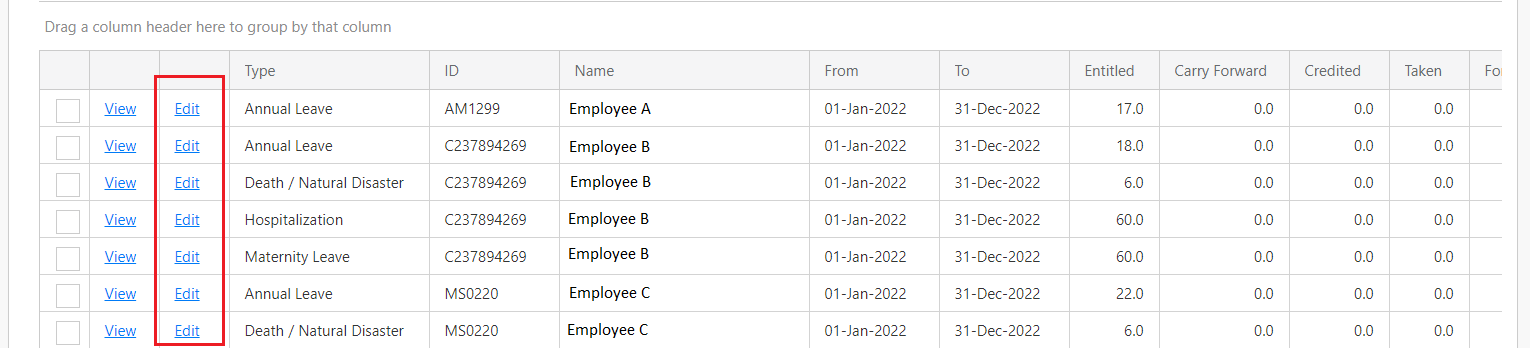
4. Select the employee name for leave type that requires to do carry forward more than the number of days that the policy allows, and click the Edit hyperlink to view the Edit Entitlement page as shown in the image above.
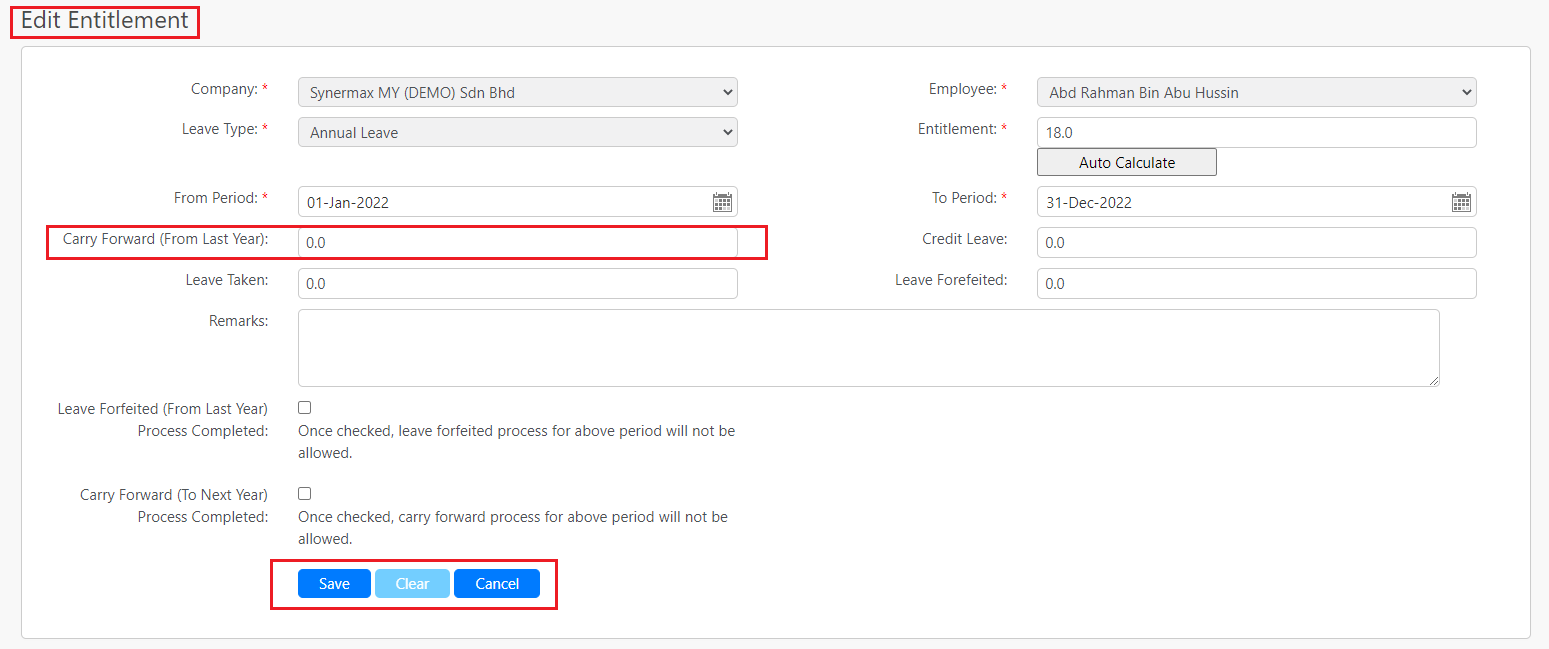
5. Edit the number of days of leave the employee needs to carry foward from the previous year into the Carry Forward (From Last Year) field.
6. Click the Save button to save the leave entitlement.
7. The inputted carry forward leave will be added into current period of leave entitlement.
Comments
0 comments
Please sign in to leave a comment.