Click on Carry Forward Process under the section Entitlement and the following page will appear.
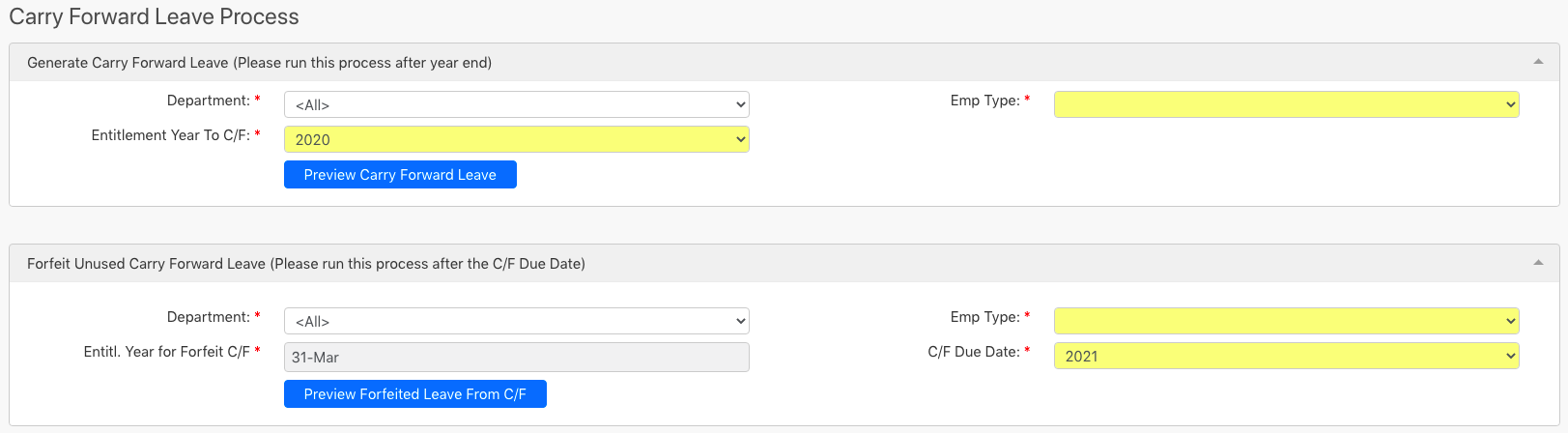
Under the Forfeit Unused Carry Forward Leave section, you can indicate the Department, Emp Type and Entitl. Year for Forfeit C/F (all box in red as shown in the image below). After indicating the details, click on the Preview Forfeited Leave From C/F button (box in green as shown in the image below).
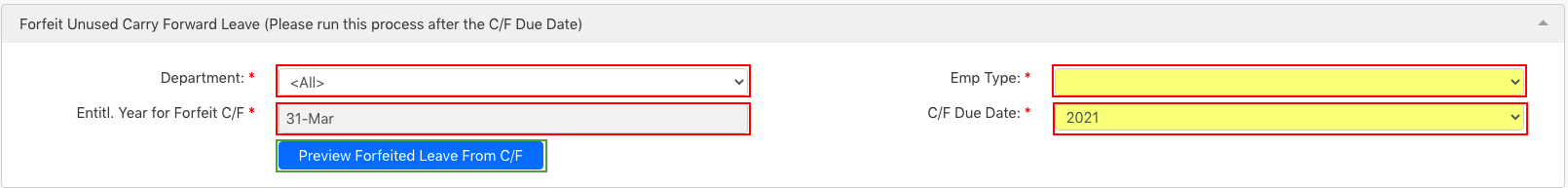
A table (box in red as shown in the image below) will display all the employees’ forfeited carry forward leaves according to the details that you have indicated previously. To confirm the forfeit of unused forward leave of a specific employee, check on the tick box in the first column (box in orange as shown in the image below) beside the employee's ID. You can also click on the checkbox (box in black as shown in the image below) to select all the employees in the table.
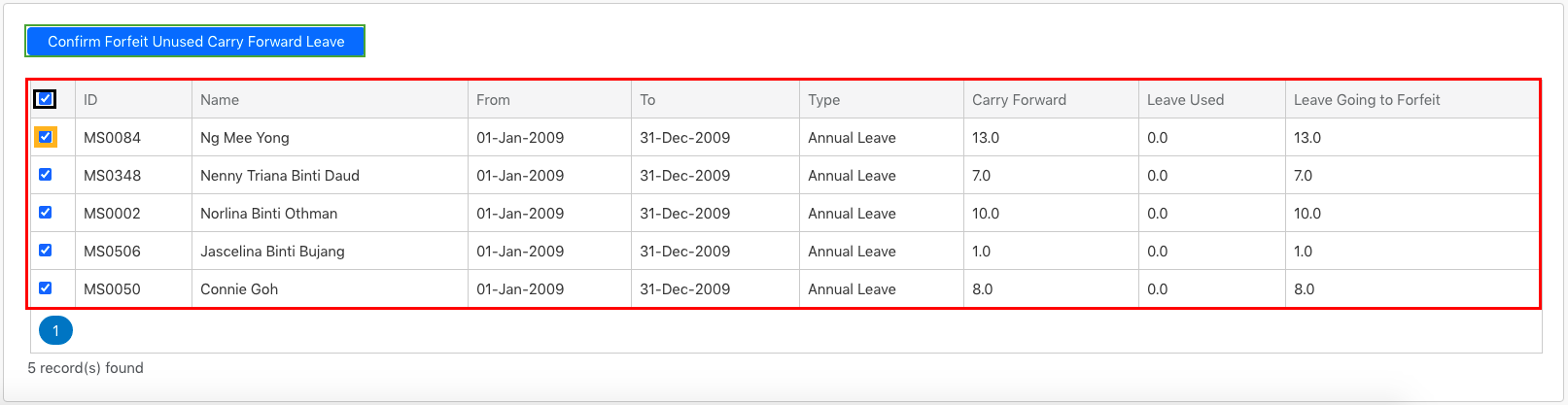
After selecting the checkbox, click on the Confirm Forfeit Unused Carry Forward Leave button (box in green as shown in the image below) to process with forfeit unused carry forward leave of the selected employees.
Comments
0 comments
Please sign in to leave a comment.