Click on the Provision Leave under the Entitlement section and the following page will appear.
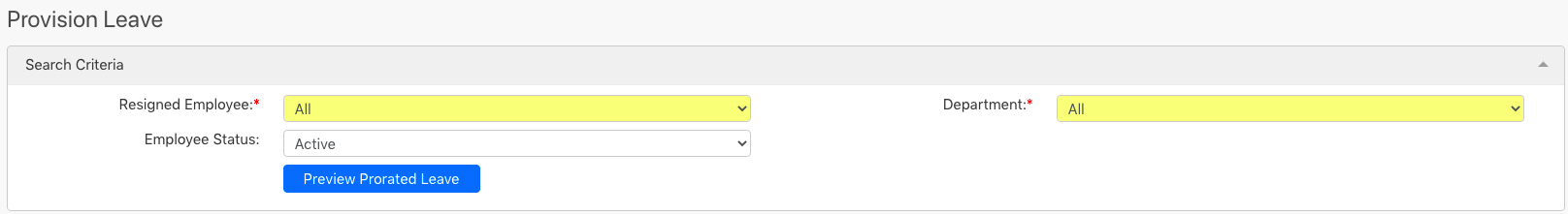
Under the Search Criteria section, you can select the Resigned Employee, Department and Employee Status (all box in red as shown in the image below). After indicating the criteria, click on the Preview Prorated Leave button (box in green as shown in the image below).
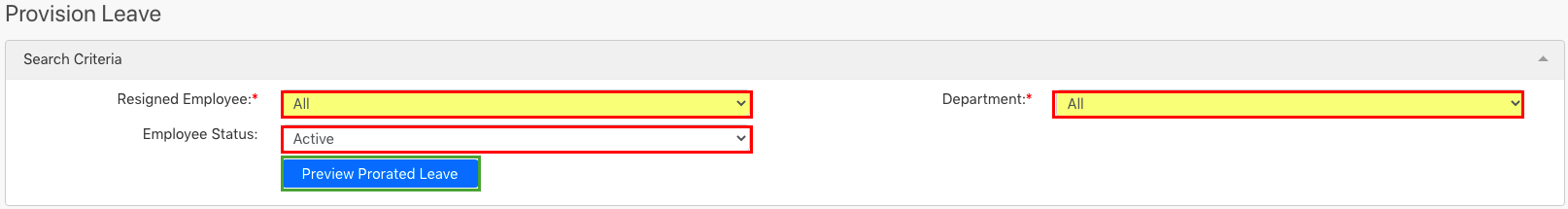
A table (box in red as shown in the image below) will display all the employee's prorated leave according to the details that you have indicated previously. You can also search through the table by entering keywords in the text box (box in green as shown in the image below). When you click on any of the columns, you can sort the order of the records in the table.
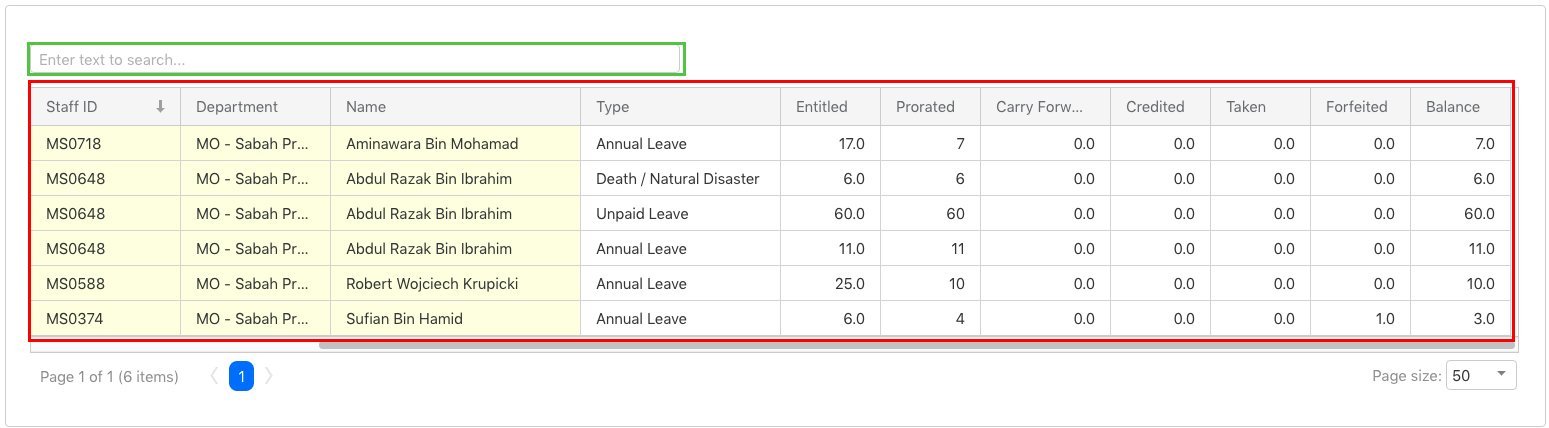
Comments
0 comments
Please sign in to leave a comment.