Click on Mass Entitlements under Entitlement Section and the following page will appear.
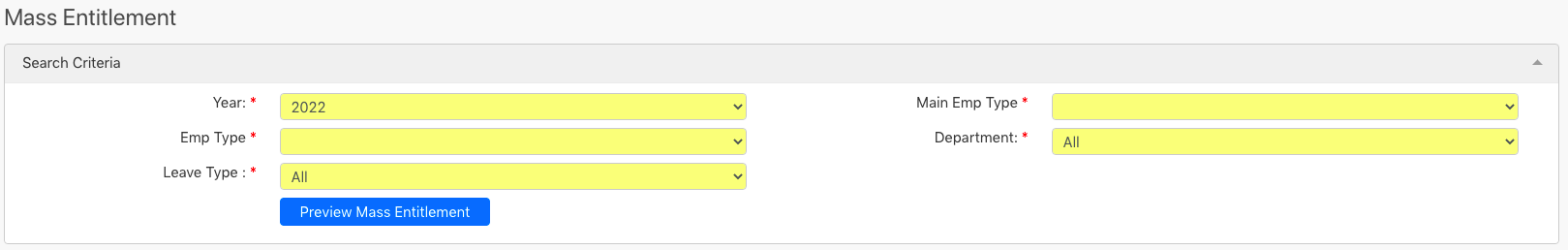
Under the Search Criteria section, you can select Year, Main Emp Type, Emp Type, Department and Leave Type (all box in red as shown in the image below). After you have specified the information, click on Preview Mass Entitlement button (box in black as shown in the image below).
The following table will be displayed which shows the mass entitlement records for all the employees that matched with the search criteria. You can select all the records by clicking on the checkbox at the first column (box in black as shown in the image below). After selecting the records that you want to create entitlement, click on Confirm button (box in red as shown in the image below) to process with the creation.
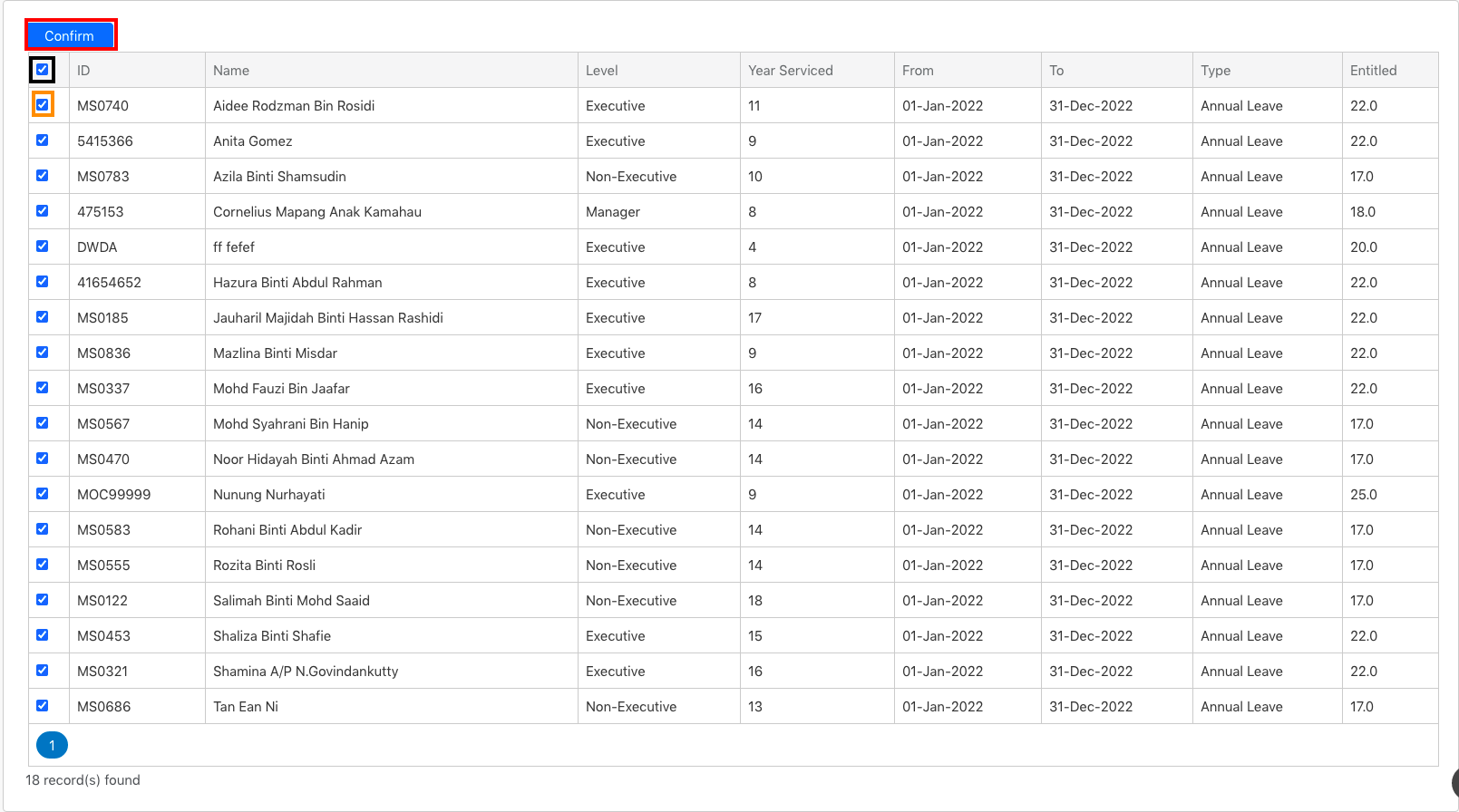
Comments
0 comments
Please sign in to leave a comment.