Click on Monthly Report under the Reporting section, and the following image will appear.
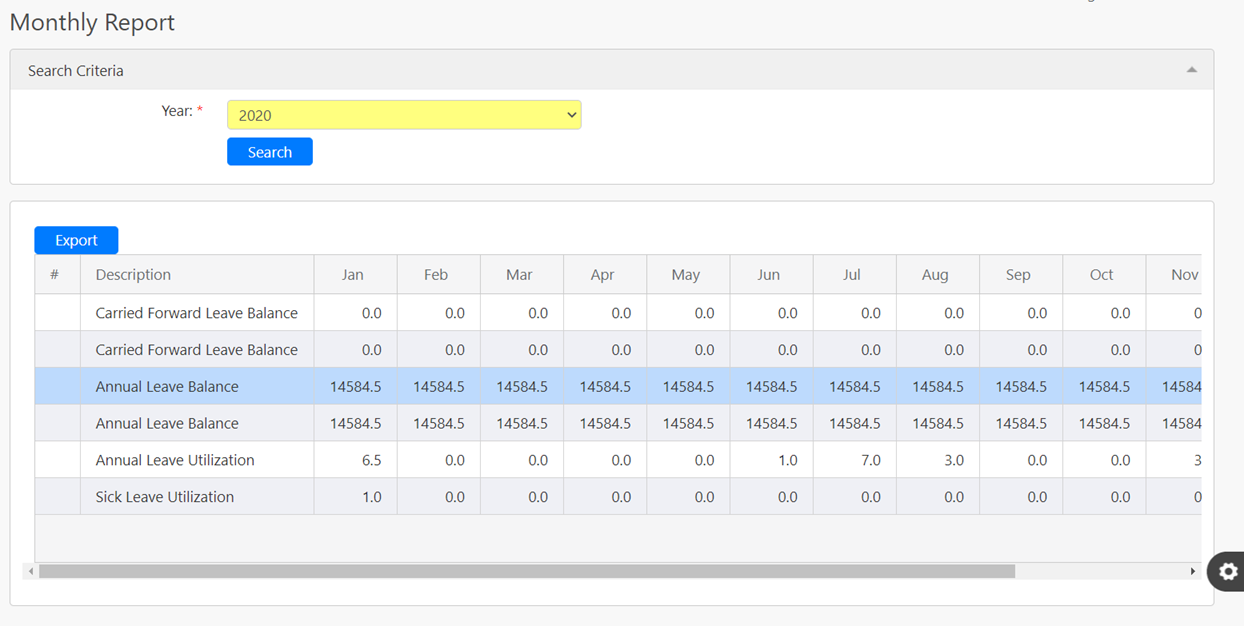
In the Search Criteria section, you can search for the specific table Year (box in red as shown in the image below). After selecting the Year (box in red as shown in the image below), click on the Search button (box in black as shown in the image below).
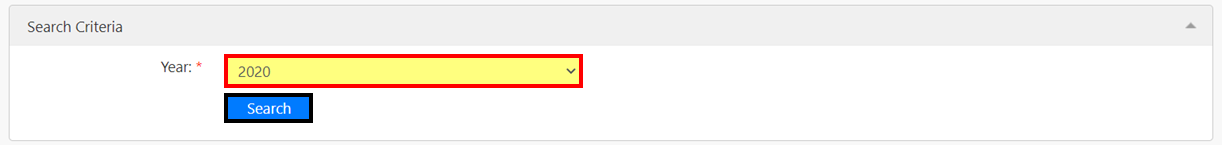
The table (box in red as shown in the image below) below the Search Criteria section, shows all different types of leaves and the total number of leaves used each month by all employees. To save a copy, click on the Export button (box in red as shown in the image below).
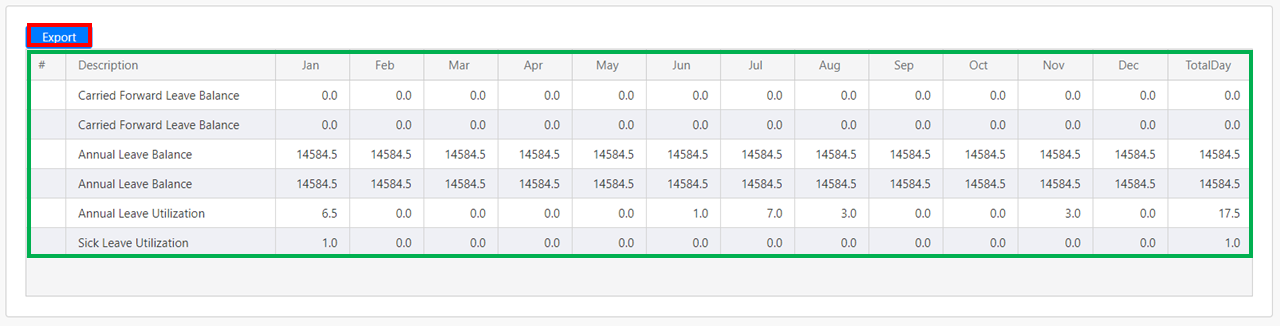
Comments
0 comments
Please sign in to leave a comment.